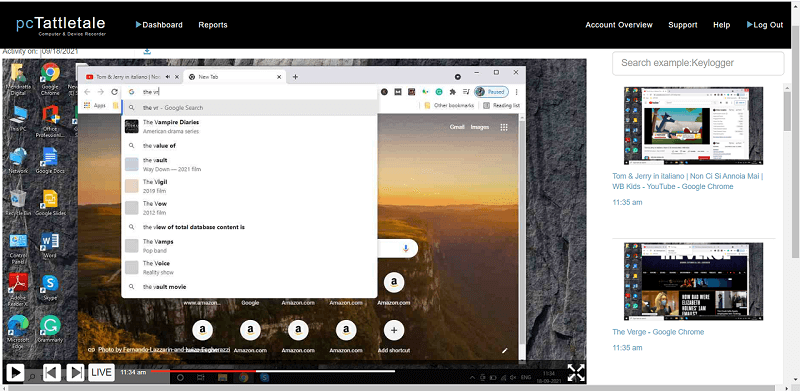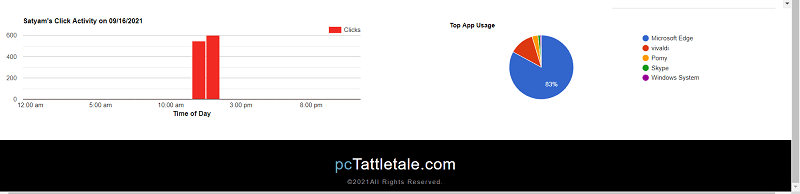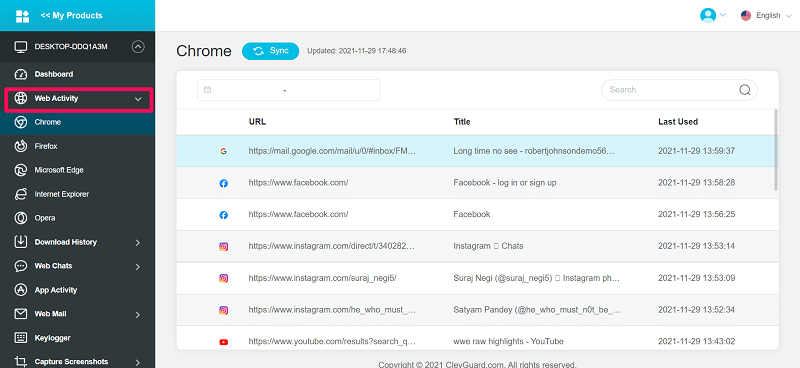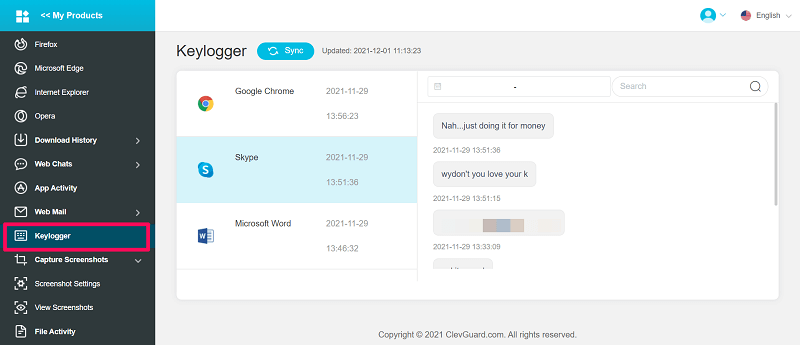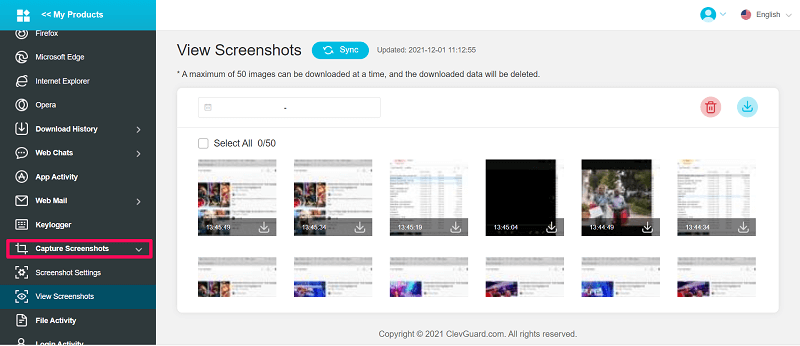Do you run a business with multiple employees working under you? Obviously, you do and that’s why you are here looking for the solution to track your employees. I understand that it is very important to monitor your staff’s performance if you want your business to grow.
Therefore in this article, I bring forth to you the two best employee spy software that will help you track your employee’s computer activities, including their screen time, emails, internet history, and much more. These employee monitoring tools will not just allow you to spy on in-house employees but will also help your track remote employees working from home. So without wasting any more time let’s get started!
Table Of Contents
Best Employee Spy Software
1. pcTattletale – Employee Video Monitoring
The first staff monitoring tool that I would like to recommend to you is pcTattletale. pcTattletale is one of a kind employee monitoring software for Windows PC that comes with a video monitoring feature. This means you can see everything your employee does on their computer in video format, unlike other employee spy apps that show activities in the form of text and screenshots.
Also, the main highlight of this software is that it comes with a live video monitoring feature. It means you can see what your employee is currently doing on their PC or laptop in real-time. If they waste their time chatting with their friends on social media platforms or watching funny content on YouTube then you will know about it. It is one of the best features to have if you want to keep sharp eye on your virtual assistants or employees.
Besides video tracking, pcTattletale also allows you to remotely track all the keystrokes made by your employees on their browsers. It even shows Windows PC keylogger data for words that they have typed in a private/incognito window, which is just awesome. However, in my test, I was not able to see words that were typed on Microsoft Word, Notepad, and anywhere else apart from the browsers.
It also comes with an activity reporting feature where it tells you about all the apps used by your employees with the percentage graph that tells which app is used the most. With the help of this feature, you can tell if your employee is productive or spend most of their time in non-productive apps. It is a great feature for tracking employees working from home because at home they waste more time on random apps than actually working on their project.
pcTattletale also allows you to download all the recordings of your employee’s activities on your device. It may take a few hours to prepare the video, once it is ready you will get the download link on your Email Id. This way you can effectively keep a record of each of your employee’s monthly performance.
Pricing
At the time of writing, pcTattletale has only one plan which costs $99.99/ year. This plan comes with a 60-day money-back guarantee and can be used to monitor three Windows PCs.
Verdict:
After reviewing pcTattletale, I have come to the conclusion that it is an overall good software for spying on employees’ computers in the office or when they are working from home. It is easy to use and most importantly comes with a video monitoring feature which makes it even more desirable. The pricing is also decent considering you can track three employees with one account. Also, you get a two-month money-back guarantee so you can go for it without any doubt in your mind.
Click Here to Try pcTattletale
2. MoniVisor – Best Employee Tracking Software
No doubt pcTattletale is a good option for tracking your employee’s online activities, but it has limited features. If you crave more then MoniVisor is the right tool for you. From downloads, Web Chats, emails, app activities, to keylogger you can track everything with the help of this app.
First things first, if you doubt your employees spend most of their work hours browsing unimportant stuff on the web then the Web Activity feature of MoniVisor will suit you. This feature shows you all the URLs visited by your employee with a timestamp and clickable links. This way you can yourself check what websites they are visiting at the time of work.
The next feature you get is Download History, here you can see stuff they have downloaded from different browsers. It is a cool feature to check if your employees are wasting office internet bandwidth for downloading unofficial stuff.
You also get the Web Chats feature on Monivisor with the help of which you can remotely track your employee’s chats and messages. Sadly, I was not able to get any data under this section. Nonetheless, if you don’t get any data under the Web Chats section you can still see their chats under the Keylogger section. Here all the keystrokes are categorized app-wise so you can determine which message was sent from which app. It is much easier tracking your employees this way.
If you want to monitor your employee’s computer screen in real-time then you can make use of the Screenshots feature. It captures screenshots of their computer screen every 15 seconds for 5 minutes straight. With the help of these snaps, you can know whether they are working or doing something else.
Besides that, this employee spy app also shares with you their print activity that shows what printouts they have taken from their device. Also, it shares their USB connections i.e. what all devices they have connected to their PC for example an external hard disk or USB flash drive. This will ensure that they are not leaking any confidential data of the company.
Pricing
Unlike pcTattletale, here you get three pricing options to choose from based on monthly, quarterly, and yearly plans. So you can pick a plan based on your requirements. If you are looking to monitor your employees for the long term then the yearly plan is the most value for money.
Verdict:
MoniVisor is the best overall software to spy on employees computer as it has all the features one would want to spy on their employees. You can track their emails, Web Chats, browsing history, and much more with this single software. Also, the multiple pricing plans of the software give you the freedom to choose one according to your needs which makes it even better. You can learn more about MoniVisor and its features in our review here.
Which Employee Monitoring Software Is Better? Final Verdict
Both the software we have discussed in this article does their job well to keep you informed about what’s happening on your employee’s computer. However, the working of both the tools is different, one shows reports in video format while the other in text and screenshots. If you prefer video monitoring go for pcTattletale. However, if you want more features with accurate monitoring then MoniVisor is what you should pick. So now the ball is in your court, which one of these employee spy software would you pick?
FAQs
Is Employee Spy Software Legal?
Yes, as long as you tell your employees that you are monitoring them, it is legal to track their activities during work hours.
What Does Employee Monitoring Software Do?
These tools allow the authorities to remotely track all their employee's computer activities.
How Can I Monitor My Employee's Internet Activity?
You can track your employee's internet activity with help of monitoring software.