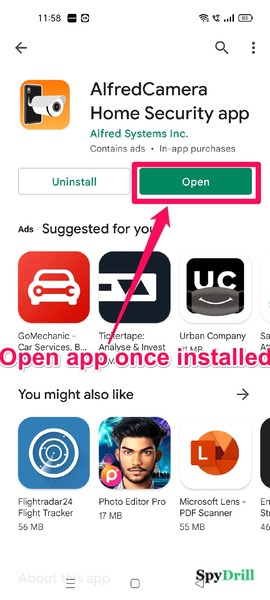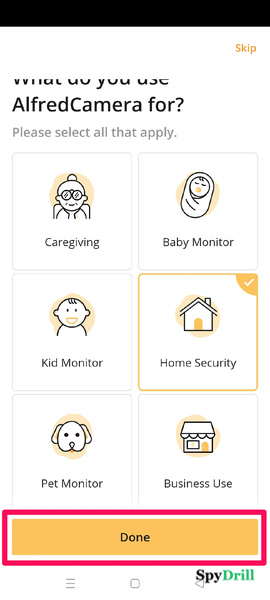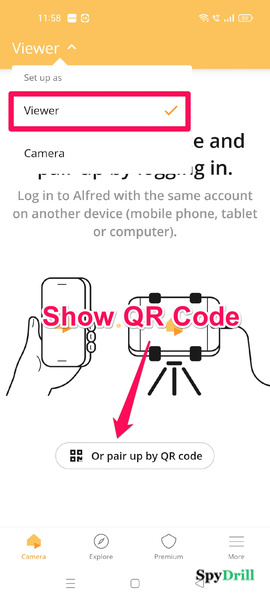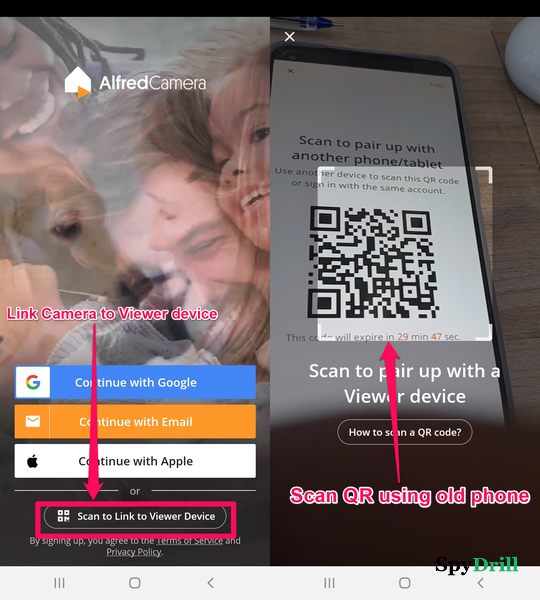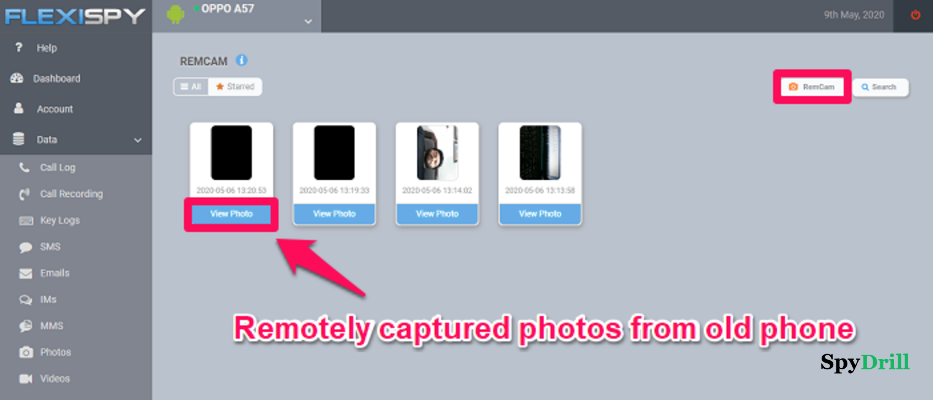Looking to dispose of your old phone? Wait before you throw it in the garbage, because if its camera is still in working condition then you can use it as a spy camera. Besides that, you can use it as a security camera to monitor your babies or to keep an eye on your babysitter or house helper when you are not at home. There are endless ways in which turning your old phone into a spy camera can help you.
Moreover, security cameras are expensive so if you could use a phone camera as a spy camera you can save a lot of money. In this article, I will share a couple of ways using which you can easily turn your old phone into a spy camera. So are you ready to know how to make a wireless spy camera with a cell phone? If yes then let’s get started.
Table Of Contents
How To Make A Spy Camera With Old Phone?
In order to use your old phone as a security camera, you need to install a third-party app on it. There are plenty of apps available for both Android and iOS that can help you turn your old phone camera into a spy camera but the one I personally liked a lot is AlfredCamera. First of all, it is free to use and secondly, it has lots of interesting features. Here’s how to set up and use AlfredCamera.
Setup AlfredCamera
You need to install the AlfredCamera app on both the old phone and your own phone which you will be using for monitoring purposes.
1. First install the app on your own phone that you will be using to view the live recordings along with the phone’s surrounding sounds. You can install the app from Play Store or App Store.
2. Once the app is installed open it on your phone and log in with your Google Account.
3. Next choose the reason why you want to use the AlfredCamera app, you can choose one or more than one reason. Or can Skip it altogether.
4. With this, you will land on the app’s dashboard. By default, your account is set as a Viewer keep it that way only. Now click on Or pair up by QR code button. A QR code will open which you need to scan from the old phone which you want to use as a spy camera.
5. Download the AlfredCamera app on the old phone and launch it. Now you need to tap on Scan to Link to Viewer Device. Scan the QR code on the viewer device with the old phone.
6. After scanning the QR code the app will require some permissions regarding the camera, microphone, and appear on top of all the apps. If you want the camera to work properly, you need to provide all the permissions. And for that click on Continue and then follow the onscreen prompts to successfully give all the permissions.
With this, the AlfredCamera app is successfully set up on both the viewer and camera phone.
How To Use Old Phone As Spy Camera?
In order to use your phone as a spycam, you need to place it at the right place from where you can get the right view. You can also invest in a wide camera lens for your old phone which will help you record a wider area. Besides that, you need to keep the old phone plugged into the power source because video capturing consumes a lot of battery.
When you have successfully set up the phone and placed it in the right position, you can start monitoring it. On the live video playback screen on the viewer device, you have basic features like audio mute or play and video quality. I recommend you to keep the video playback quality to basic because it consumes less internet.
Different Features Of AlfredCamera App
1. Talk
The first feature of AlfredCamera is Talk. With this feature, you can say something on your phone and it can be heard through the old phone. It is a helpful feature in case you want to speak with someone who is outside your main gate or want to warn someone to stay away from your property. To say something you just have to press the Talk button and say anything you want, it will be heard on the other end.
2. Record
The next feature is Record, with this feature you can record a live stream and view it later. You can simply tap on the Record button and the recording will start. The recorded video will be stored in the local storage of the viewer device.
3. Switch
This feature allows you to remotely switch the camera of the old phone. This means you can record video from either the front or the rear camera.
5. Flashlight & Low-Light
If you want to record something at night then there is a Flashlight and Low-Light feature provided in the app as well. With these features, you can record everything at night or in low-light conditions.
6. Siren
The siren is a feature that will deter burglars from your house. If you see someone trying to break into your home you can play the siren. It is loud enough to let the intruders know that you are watching them.
7. Motion Detection
This is a pretty cool feature of AlfredCamera app where it records the video whenever it detects some motion in the frame. Apart from just capturing the video it also sends you a notification on your viewing device so that you can see what’s going on. It is a good feature if you want to monitor your sleeping baby or car parked in the garage or outside.
So that is how AlfredCamera can help you turn your old phone into a spy security camera without spending a dime.
Remotely Access Old Phone Camera Using Spyware
AlfredCamera is a good way to turn your old phone into a spycam however, it has limited features. How about if you could spy on your old phone and also use its camera remotely to capture photos and videos. If your old phone is still in working condition, you can give it to your kids after installing spyware on it and then track their all-day to day activity to ensure their safety online.
For this method to work properly, you need to install good spyware on your old phone. If you want to remotely access the camera then I recommend the FlexiSPY app. You can read my FlexiSPY review in order to understand how to install and use it properly.
There are two features on FlexiSPY by the name of RemCam and RemVideo which allow you to remotely access the target phone’s camera and capture photos and videos from its front or rear camera.
Besides this, there are over 150 features in FlexiSPY that can help you spy on the target phone i.e. your old phone in a much more effective manner ensuring the complete safety of your kids.
Using Your Old Phone As SpyCam: Final Verdict
Throwing away your old phone is not a wise decision when it can be used to make a spy cam. You can use it for your house security or spy on someone who you find suspicious. Moreover, it’s very easy to build a spy camera with the use of an old phone camera as you just have to install an app on it. What’s better is that you can do it for free with the help of the AlfredCamera and more apps like it.
FAQs
What Does Alfred App Do?
The AlfredCamera app helps you turn your old phone camera into a CCTV or spycam.
Can Someone See You Through Your Camera Phone?
Yes, it's very easy to access your phone camera and see you through it by installing a spy app on your phone.
How To Turn Your Android Phone Into A Spy Camera?
You can make use of the AlfredCamera app to use your Android phone as a spy camera.