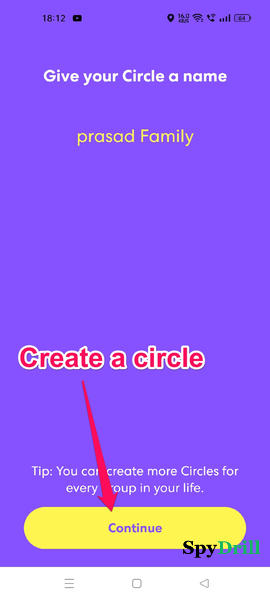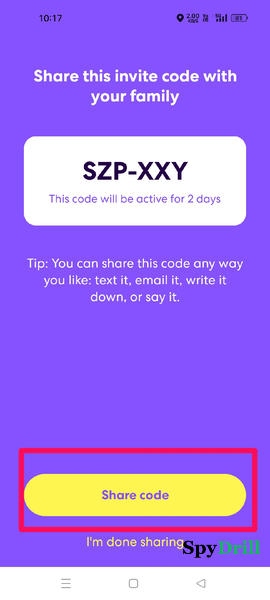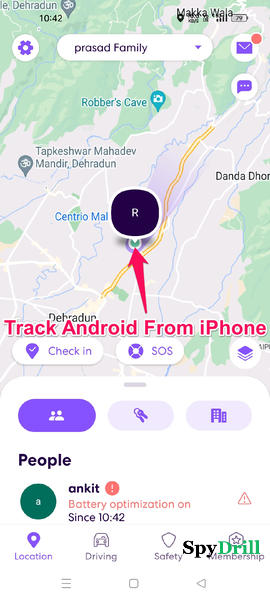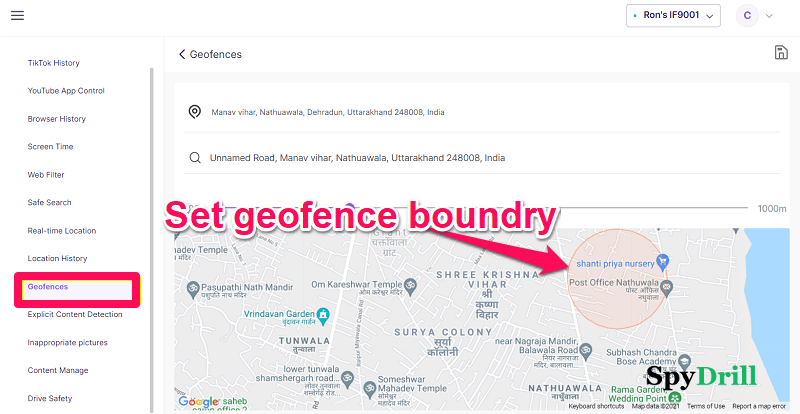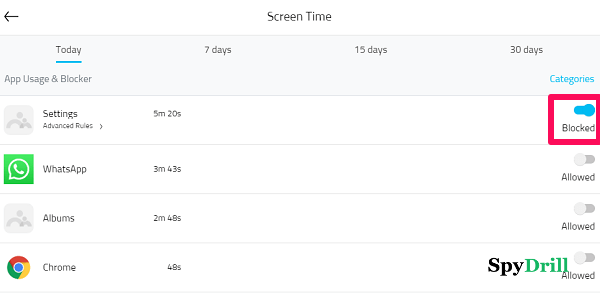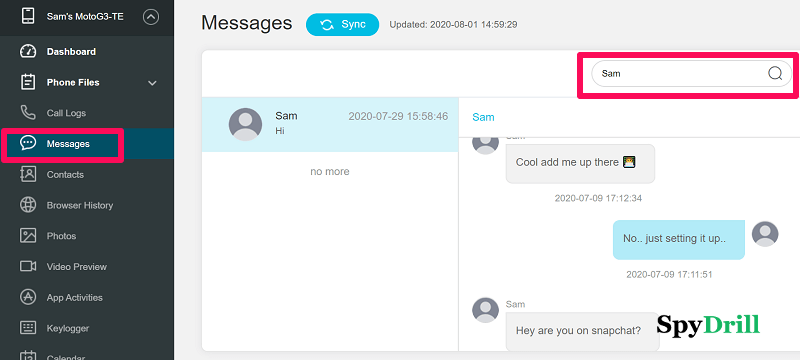Do you own an iPhone and want to track your child or spouse who owns an Android device? If yes then you must have a question in your mind, can an iPhone user track an Android user? Keep reading the article to know whether you can track an Android phone from iPhone or not.
Moreover, in this article, I will be showing you how to spy on an Android phone from an iPhone without them knowing. So let’s begin without any delay.
Table Of Contents
- Quick Summary
- Can An iPhone User Track An Android User?
- How To Track An Android From An iPhone Without Them Knowing?
- Can An iPhone Track A Samsung phone? Final Verdict
- FAQs
Quick Summary
Being an iPhone user you can track an Android user and there are many ways to do that. However, the best method is to use FamiSafe if you want to monitor your child’s Android phone from your iPhone. In case you want to secretly and remotely spy on Android from iPhone then KidsGuard Pro is the best solution for you.
Can An iPhone User Track An Android User?
There’s no official feature available on your iPhone that lets you track an Android phone. However, that does not mean that it is not possible to track an Android phone from iPhone. There are third-party apps that you can use to spy on an Android from an iPhone. Stay tuned as I will be revealing these apps with you in the following part of the article.
How To Track An Android From An iPhone Without Them Knowing?
1. Family Locator – Track Android Phones From iPhone Free
If you are looking for a free solution to track Android phones from iPhone then you can make use of Life360’s Family Locator app. It is a GPS-tracking app that can be used on both Android and iPhone. The app allows you to remotely track the location of your loved ones in real-time.
Since it works on both Android and iPhone, you can use it to track the location of an Android phone from iPhone. Here’s how you can do that.
- Download the Family Locator app on your iPhone. Once installed, open the app on your phone and complete the setup process by providing your name, email, and date of birth.
- Next, on your iPhone, you need to create a Circle. It is basically a private space that is only accessible to you and your family.
- You will get a code that you need to send to the Android user whose location you want to track using iPhone. You can send it via WhatsApp, Email, or SMS.
- Next, you need to click on the link sent to the Android phone from the Life360 app on your iPhone. As you click on the link, the app will start downloading on the target Android phone. Once the app is downloaded, follow the same steps as above to create an account. After you have set up the account, tap on the Join button on the Android phone to join your circle.
- Make sure you enable location sharing on your Android phone.
- As you do that, you will be able to track the location of the Android phone from your iPhone.
2. FamiSafe – Track A Samsung Phone From An iPhone
Can I spy on a Samsung phone from iPhone, is this your question? Well, let me tell you that, yes it is possible to track a Samsung phone or other Android phone from iPhone. You can do this with the help of FamiSafe. It is a paternal control app that is available for both Android and iPhone.
So you have to download the parental version of the app on your iPhone from App Store. And then download the kid’s version of the app on the target Android device. Once everything is set up you can easily track Android phone as an iPhone user. You can also read my detailed FamiSafe review to check how to install FamiSafe properly.
The best feature of FamiSafe is location tracking and geofencing. If you want to track the current or real-time location of the Android user from your iPhone then you can go to the FamiSafe account and click on the Real Time location option on the dashboard. Here, you will be able to remotely check the current location of the target person on your screen.
Under the GeoFence feature, you will be able to create a virtual boundary on the map. So that whenever your child enters or exits that boundary you get notified about it in your FamiSafe account.
Moreover, it has a Drive safety feature that allows you to track the driving of your child.
With FamiSafe, you can also track all the online activities done on the Android device. This includes the web browsing history and blocking adult websites and apps on the target device. Since it is a parental control app these features are a must to keep your kids safe online.
Overall, if you want to track the Android phone of your child from your iPhone then I would highly recommend this app to you. However, if you are planning to spy on an Android phone from iPhone then I would not recommend FamiSafe to you. And there are various reasons for it.
First of all, it is not hidden on the target device and secondly, it cannot track social media sites. But don’t worry, I have a solution for that as well, just keep reading.
3. KidsGuard Pro – Best Way To Spy Android From iPhone
If you want to spy on your crush, ex, or spouse who owns an Android from your iPhone then you can make use of KidsGuard Pro. Unlike FamiSafe you don’t have to install this app on your iPhone. Rather you just have to install it on the target Android device and for that, you must have physical access to their phone. It is a must because installing a spy app on the target phone is not possible remotely. But don’t worry it won’t take more than 5 minutes to properly install the spy app on your boyfriend’s phone.
Once the app is installed, you can log into your KidsGuard Pro account from any browser on your iPhone and monitor the activities that are happening on the target phone.
Moreover, unlike FamiSafe, KidsGuard Pro is a spy app that is hidden on Android phones which makes it the right spy tool for you. With KidsGuard Pro, you can read your husband’s text messages or listen to your wife’s cell phone conversations, and that too remotely.
The app also offers location tracking and a geofencing facility just like FamiSafe. With the help of its location tracking feature, you can track the Android phone’s location from your iPhone. It also provides you with the longitude and latitude values of the target Android phone along with a Google Map view of its current location.
FamiSafe also provides you Geofencing feature, however, it does not alert you via email. On the other hand, KidsGuard Pro gives you instant alerts on email whenever the Android user leaves or enters a set boundary.
You can learn more about KidsGuard Pro features in my full review.
Overall, if your motive is to spy on Android with iPhone without them knowing then KidsGuard Pro is the best option you have.
Click Here to Try KidsGuard Pro
Can An iPhone Track A Samsung Phone? Final Verdict
An iPhone user can track a Samsung or any other Android phone for that matter. You just need to know the right way to do that. In this article, I have shown you three different ways or apps using which you can track an Android phone from iPhone. If you just want to track the location then go for the Life360 app. In case you want parental control features then pick FamiSafe. Finally, if you want to spy on an Android with iPhone then go for KidsGuard Pro.
FAQs
Do You Have To Install A Spy App On Your iPhone To Track Android Phone With It?
No, you only have to install the spy app on the target Android device. If you want to use a parental control app such as FamiSafe then you have to install it on both devices.
Will Android Users Know If I Track Them With My iPhone?
It depends on what method you use to track them. If you use a hidden spy app such as KidsGuard Pro then they will not know that you are tracking them.
Can You Track iPhone From Android?
Yes, you can track an iPhone from Android similarly to how you can track Android from iPhone.