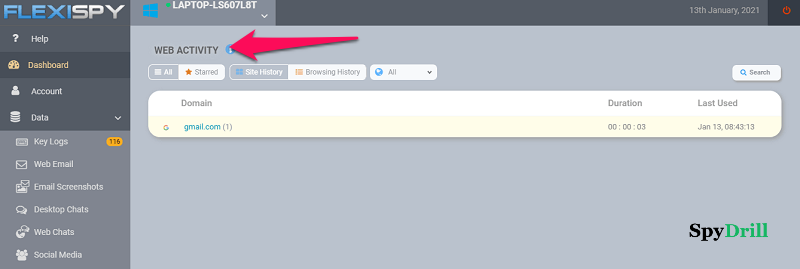Do you feel that your employees are doing time theft? It’s not only you, whoever owns a business feels the same way that their employees are web surfing instead of working when they are not around. But how do you find out that it’s really true or you are just overthinking?
Don’t worry, in this article I have come up with some solutions using which you can monitor employee Internet usage. This way you can find out if they are using the internet for official work or binge-watching their favorite shows.
Once you read this article you will know how to check if your employees are working or making ill use of the internet. So without wasting any more time let’s find out how to track employee internet usage.
Table Of Contents
- Can Employer Monitor Employee Internet Usage? Is It Legal Or Ethical?
- How Do Companies Monitor Employee Internet Usage?
- How To Monitor Employee Internet Usage?
- Final Verdict
- FAQs
Can Employer Monitor Employee Internet Usage? Is It Legal Or Ethical?
It’s both ethical and legal for an employee to check their employee’s internet history. As long as the employee is using a company-provided computer or phone, the employer has all the right to check everything they do on it.
It becomes illegal to monitor employees’ web surfing when they are using the internet on their personal devices. Also, the employee must be aware that the employer is tracking their internet usage, else it would be considered a privacy breach for which the workers can sue their employer.
How Do Companies Monitor Employee Internet Usage?
Companies use CCTV cameras and employee spy software for tracking the activities of their employee. With a camera it is not possible to track internet usage hence they use monitoring software for this task.
These software are installed on the employee’s computer and record all their activities including their browsing history. Let’s talk about these software in more detail and find out how they help in monitoring employee web surfing.
How To Monitor Employee Internet Usage?
As I said you need monitoring software to track employee internet usage but there are plenty of such software available out there, which one should you choose? I have handpicked 3 employee monitoring software which I have personally used and found worth recommending.
Software To Monitor Employee Internet Activity
1. pcTattletale
The first employee spyware that I would like to recommend to you is pcTattletale. This employee monitoring app is ideal if you want to secretly watch the search history of your employees because it stays hidden on their devices. Although it is not legal to do so because you cannot spy on your employee without their permission. However, if you have a valid reason to secretly spy on your employee then you can definitely use it.
This app can help you check the browsing history of your workers on all browsers and there are two ways to do that. The first is you can watch what they are surfing on the web via its screen recording feature. There’s also a live recording feature using which you can see in real-time what websites they are surfing at the moment.
Apart from screen recording, there’s also a Windows keylogger on the platform that works only when the employee is using some browser on their computer. With this tool, you can see all the words they type on their browsers. For example, if they search for terms like porn, Facebook, YouTube, etc. you will get to know about it. Also, you’ll be glad to know that it can also help you see their incognito search history.
Moreover, it works on both Android & Windows computers so you can track your employee’s web history on their PC as well as their smartphones. Moreover, you can monitor employee internet usage for free using their limited-time free trial. Overall, after testing it for days, I find pcTattletale a good option for monitoring employees’ internet usage.
2. MoniVisor
The next software that companies use to monitor their employee internet usage is Monivisor. This software also stays hidden on the employee’s computer just like pcTattletale and monitors all their activities including their internet activity.
To check your employee’s internet history you need to go to the Web Activity section on your MoniVisor dashboard. Here, you will see all the web pages they have visited with their URL. The URLs are clickable so that you can check what websites your employee’s browsing behind your back.
While testing MoniVisor, I found that this app was able to record the deleted web history as well. So overall, it’s a great employee monitoring software that you can use in order to keep a track of them.
3. FlexiSPY
Last but not least, I have FlexiSPY for you. This employee spyware lets you check employee internet history without them knowing. With FlexiSPY, you can see their browsing history on all browsers be it Google Chrome, Firefox, Opera, etc.
Apart from showing you the web history, it even tells you for how long the site was accessed by your employee. This way you can find out what websites your employees waste the most time on.
Besides that, there are other important features available on the software like Keylogger, Network connections, and USB connection which can help keep a close eye on your employee’s activities.
Final Verdict
Monitoring your employee’s internet usage is something you should to do keep track of their activities in the work time. By doing this you can make sure whether they are actually working or not. To do so you can make use of the employee monitoring software that I have discussed above.
However, before making use of these software make sure that you inform your employee about their installation on their device. Because if they somehow find out that you are spying on them then they can even take some legal action against you.
FAQs
Is It Legal To Track Employee Internet Activity?
Yes, it's totally legal to do that as long as the employee knows about it.
Can Employer Install Spy App On Employee Computer?
Yes, they can but the employee must be aware of it.
What Is The Best Employee Internet Usage Tracking Software?
According to me, pcTattletale is the best software for tracking employee internet usage.