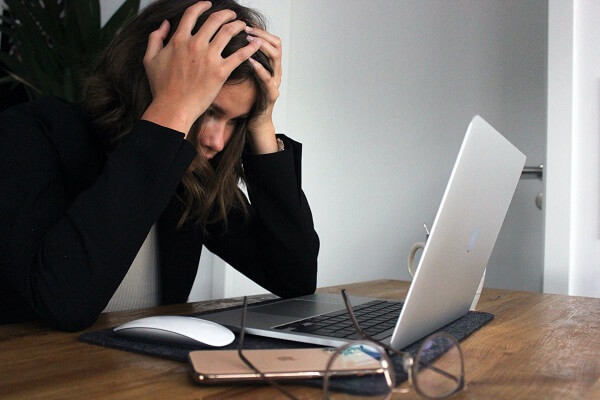The police are there for your security but what if the same police are invading your privacy by monitoring your computer? Yes, it’s possible. If the police have even the slightest doubt about you they may monitor all your online and offline activities. Most of the time you wouldn’t even know that the police are tracking your computer activities. Don’t worry in this article, I will show you how to tell if police are monitoring your computer and what you can do about it. So without wasting any time let’s get started.
Table Of Contents
- Quick Summary
- Why Would Police Monitor Your Computer?
- Can Police Monitor My Computer Without My Permission?
- How Do Police Monitor Someone’s Computer?
- How To Tell If The Police Are Monitoring Your Computer?
- How To Stop Police From Monitoring My Computer?
- Final Verdict
- FAQs
Quick Summary
If you are a suspect then the police may monitor your computer and other online or offline activities without your permission. If you doubt that your computer is being monitored by the police then you can see some signs like your computer runs slower than usual, random pop-ups, etc. You can stop them from monitoring your computer activities by limiting your internet usage, making use of a VPN, etc.
Why Would Police Monitor Your Computer?
There could be many reasons why the police might be monitoring your computer. Some of the most common reasons are:
Suspected criminal activity
If the police suspect that you are engaged in criminal activity, such as drug trafficking or cybercrime then they may monitor your computer to collect evidence. So that they can use this evidence against you in court.
National security
In cases where national security is at risk, law enforcement agencies including police may monitor the computer activities of individuals who are suspected of engaging in terrorist activities or other threats to national security.
Court-authorized surveillance
In some cases, the police may obtain a warrant or court order to monitor someone’s computer as part of an ongoing investigation.
So these were some reasons why would police monitor your computer. No matter what, the police must follow legal procedures and obtain the necessary authorization before monitoring someone’s computer such as a warrant. If you are unsure whether your computer is being monitored legally, it’s best to consult with a legal professional.
Can Police Monitor My Computer Without My Permission?
Mostly police cannot monitor your computer without your permission. However, in certain circumstances, the police may be able to track your computer activities without your permission, but they must follow legal procedures and obtain the necessary authorization. For instance, if they suspect that you are engaged in criminal activity, they may obtain a warrant or court order to monitor your computer activities.
Additionally, some types of computer tracking do not require direct police involvement, such as tracking by Internet service providers (ISPs). The police can contact these companies and get all the details they need about you without actually tracking your computer yourself.
How Do Police Monitor Someone’s Computer?
After knowing that police can monitor your computer, you may want to know how do they do it. Following are some ways in which police can track someone’s computer.
IP address tracking
The police may be able to track a computer’s location by its IP address. They may obtain a warrant or request information from an internet service provider (ISP) to determine the IP address associated with a particular account or device.
By using malware or spyware
The police may use hidden software known as malware or spyware to monitor a computer’s activities. These software let the police track keystrokes on computers, web browsing history, and more. This method mostly requires physical access to the computer once in order to install the software on the device. After spyware is installed, police can remotely monitor all your activities on your computer.
Network monitoring
The police may investigate your internet service provider about your internet activities. This will help them identify suspicious activity, such as attempts to access illegal websites or engage in cybercrime.
How To Tell If Police Are Monitoring Your Computer?
If your computer is being monitored by the police then you may see some of the following signs. By looking at these signs you can tell if you are being monitored or not.
- If you notice that your computer runs slower than usual or some programs take longer to open or close then it is a sign that your computer is bugged.
- Another sign of unauthorized access to your computer is you notice that some files or folders have been moved, deleted, or renamed without your knowledge.
- If you receive unexpected pop-up windows or error messages on your computer then it means there’s something wrong.
- In case the antivirus or firewall software on your computer are disabled then it’s a sign of tampering. Also, if you notice new software installed on your computer that you did not install yourself then it can be spyware.
- If your internet connection seems slower than usual then it may signify that there’s monitoring software installed on your computer.
How To Stop Police From Monitoring My Computer?
If you feel that you have done nothing wrong and still the police are monitoring your computer for no reason then you can follow the tips shared below to stop them from invading your digital privacy.
1. Cut the internet
If you feel that your computer is being monitored by the police then it’s better you disconnect it from the internet to prevent further tracking.
2. Look for hidden spyware
I recommend you always keep a good antivirus program installed on your computer. Using it you can run a scan on your device and scan for malware and PC spyware that police may have secretly installed on your device to monitor your activities.
3. Keep changing your passwords
You must change your passwords for all your accounts at regular intervals, including your email, social media, and online banking accounts. Make sure you use strong and unique passwords that are difficult to guess.
4. Use VPN
A VPN helps you protect your sensitive data and communications that happen online. Using VPN software may prevent unauthorized access to your information.
5. Consult with a legal professional
If you believe that your rights have been violated and you don’t deserve to be monitored then it’s important to consult with a legal professional such as a lawyer who can advise how to deal with this situation.
Final verdict
It can be an invasion of your privacy if the police are monitoring your computer without your consent. The police may have some valid reasons to monitor your computer, however, before doing that they must provide a warrant or at least take your consent.
If you suspect that the police or any other government body is keeping an eye on your computer then you can protect your privacy by disconnecting from the internet, running anti-spyware scans, regularly changing your passwords, and more.
You may also seek legal advice from your lawyer to get out of this monitoring situation.
FAQs
Can The Police Monitor My Computer Without A Warrant?
Mostly the police need a warrant to monitor anyones computer. However, in some emergency situations, they may not need a warrant.
Can The Police Monitor My Computer If I Am Using A VPN?
If you are using a VPN then it is tough for the police to track you. However, if the VPN providers are keeping a log of your activity then the police may get that data from them.
Can I Sue The Police For Monitoring My Computer Without My Consent?
Yes, you may but only if the police are illegally monitoring your activities.