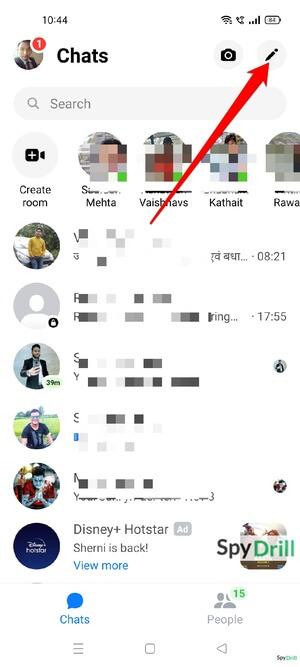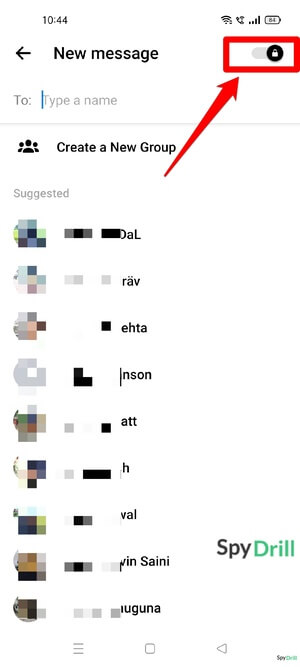The secret message is a feature that you get on some of the top messaging platforms like Telegram and Facebook. It allows users to send end-to-end encrypted messages that no third person can read. It’s a great feature from a privacy point of view but some people make bad use of it especially for cheating on their partner. Therefore you will see that cheaters use apps that come with hidden conversations or secret chats a lot.
If your lover or kids are spending a lot of their time on Facebook then they might be using the secret conversation on it. In this article, I share with you a guide on how to view secret conversation history on Messenger so that they can’t hide anything from you.
Table Of Contents
- How To Tell If Someone Is Using Secret Messages On Facebook
- How To View Secret Conversation History On Messenger
- See Messenger Secret Conversations From Another Device
- Final Verdict
- FAQs
How To Tell If Someone Is Using Secret Messages On Facebook
It is important that you confirm that someone is using secret messages before starting your investigation to save yourself time and effort. A person with whom your kids or partner will be having a secret conversation will have a black color padlock icon on their profile. The padlock represents a hidden or secret conversation.
Also, the notification from a secret conversation on Facebook Messenger is different from normal conversations. In regular conversation, the notification shows the message and name of the sender but in a secret conversation, the notification only tells that there is one secret message and does not show the name of the sender.
So with these little hints, you can find out whether someone is having a secret conversation on Facebook Messenger or not. Now let’s see how you can view the secret conversation history of someone. In case you want to see your own secret message history, these tips will help you alike.
How To View Secret Conversation History On Messenger
Once you know they are having a secret conversation with someone, you can take the further step which is reading those messages so that you can find out what is going on between the two. Here’s how you can view secret conversation history on Messenger if you have access to their phone and know their Facebook Id and password.
1. Open the Facebook Messenger app on their phone. As you open the app you will see a list of all their chats, this includes both regular and secret conversations. To filter out normal conversations, click on the pencil icon on the top right corner.
2. Now slide the padlock icon on the top right corner and then go through each conversation one by one.
3. If the person had a secret message with any one of the people on the list in the past then you can see it there with a black theme background.
So that’s a free way to find secret conversations on Messenger. However, there are some drawbacks of this method, like you need to have physical access to their device each time you want to read their hidden messages. Also, if they have used self-destructive messages for conversation then you cannot read those messages no matter what. Also, since you have to go through each conversation one by one, it is a very time-consuming and tiring process.
Don’t worry I have another method using which you can read their secret chats on Messenger without even touching their phone. Sound’s amazing isn’t it? Well, let me tell you that it is very much possible to do so. Yes, with the help of spyware that tracks social media you can find who they secretly talk to on Messenger.
See Messenger Secret Conversations From Another Device
1. Using KidsGuard Pro
KidsGuard Pro is a spy app that once installed on the target phone tracks all its activities and informs you about it with the help of screenshots and a keylogger. To use KidsGuard Pro you need to first install the spyware in the target phone and for that, you need to have physical access to their device once. But before that, you need to create an account on their official website.
Once the account is created you can then download the app and install it on the target phone. You can follow these steps to successfully install KidsGuard Pro on the target phone.
After you have installed the spy app, you need to log into your KidsGuard Pro account and on your dashboard, you can look at all the different activities that have happened on the target phone. To uncover their secret conversations on Messenger, you need to go to the Social Apps section and then select Messenger.
Under this section, you can see all the messages they have shared in the secret or the normal mode. You can see who they are texting, and also read their messages with the help of screenshots. It keeps taking the screenshots at regular intervals so you won’t miss any of their conversations. You can figure out secret conversations with a black background whereas normal conversations will have a blue background.
Even if it misses some of their messages you can know about it with the help of a keylogger. For testing, I deleted a secret chat within 30 seconds of sending it but KidsGuard Pro was able to recover those messages with the help of screenshots and the keylogger.
Overall, it is a good way to check someone’s secret conversation on Messenger without them knowing. However, it is not a free method but still, it’s worth it since you can remotely uncover secret conversations of someone without touching their phone.
Click Here to Try KidsGuard Pro
2. Find Secret Conversation On Messenger
Just like KidsGuard Pro, uMobix is another spyware that can help you track secret conversations on Facebook. Although KidsGuard Pro is a complete solution to view someone’s secret messages, I have also covered uMobix because having multiple options is always better. If you want to go for uMobix, you can learn how to install it on the target device using this installation guide.
Similar to KidsGuard Pro, you can track secret messages on Messenger with the help of screenshots and keyloggers. To see their secret conversation history you need to go to the Social section and then choose Facebook Messenger.
Here you will see all the conversations that happened on the Messenger app, this includes both secret and normal conversations. With this, you can easily find out their secret messages.
Even if they delete their secret messages you can read them with the help of a keylogger. I deliberately deleted one secret message after sending but I was not able to find it in the screenshots. However, when I checked the Keylogger section I was able to find that message there, which is a good thing about this app.
Overall, uMobix spy app can help you see secret conversations on Messenger.
Final Verdict
The secret conversation is a tool to protect one’s privacy but sometimes it is used for bad purposes like hiding something from parents or cheating on partners. If you doubt your loved ones are using secret conversations on Messenger to hide something from you then you can use spyware to see who they are talking to secretly. If you know their password you can also do this manually but it may consume a lot of your time and is not always an effective way to do so.
FAQs
Is It Legal To View Someone’s Secret Conversations On Facebook Without Their Consent?
It depends, if you are seeing your underage kid's message then it’s fine but if you want to check an adult’s secret conversations then you should take their permission.
Can You Recover Self-Destruct Messages On Messenger?
No, you cannot recover the disappearing messages on Messenger.
How To View Deleted Secret Conversations On Messenger?
If the messages were archived instead of deleted then you can find them in the archive section of Messenger. However, if they were deleted then there is only one way to see the deleted messages and that is by using third-party spy apps.