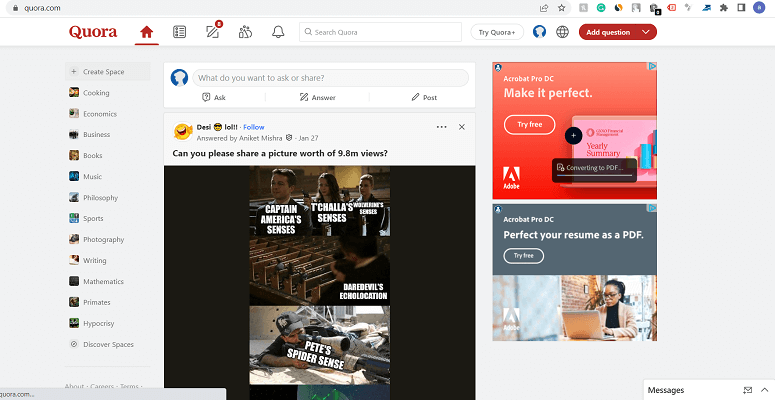Quora is one of the most popular question-and-answer-based websites on the Internet. Here you can ask questions or provide answers on various topics. The number of users keeps increasing on this platform day by day. However, with the increasing number of users, the concern about privacy is also increasing.
Some users are skeptical about their safety on this platform because they feel that Quora is stealing their personal information. But is this true, does Quora really spy on you? Keep reading the article as I will try to answer all your questions related to your safety on Quora.
Table Of Contents
- Quick Summary
- Does Quora Spy On You?
- Does Quora Track My Activity On Other Websites?
- Does Quora Track My IP address?
- How To Prevent Quora From Spying On You?
- Does Quora Track You? Final Verdict
- FAQs
Quick Summary
Quora tracks your activity on its platform but it does not spy on you. There’s a difference between tracking and spying. It tracks your activity in order to provide a better user experience. However, if you are still skeptical about wheater Quora is safe to use or not then you can take security measures while using it. Such as making use of a VPN, clearing browser cookies, adjusting privacy settings, and much more.
Does Quora Spy On You?
No, Quora does not spy on you. However, it does collect data from you but that’s only for the purpose of providing a personalized experience. But that’s the case with any other website you visit on the Internet. They collect your data to improve their services. However, some spammy websites may misuse the data they collect from you or sell it to some third party. But, Quora has clearly stated that it does not trade its user’s data or use it for any illegal purposes.
Does Quora Track My Activity On Other Websites?
No, don’t worry Quora does not track your activity on other websites. However, Quora uses tracking cookies to collect information about your activity on its own website or app. It is done in order to track user behavior and provide a personalized experience.
The data that Quora may collect about you is your IP address and the device on which you are using their platform. It may also monitor your activity on their website to see how you interact with its content.
However, all this information is gathered by Quora to make their platform more user-friendly but they have no intentions to track your activities on another website.
Does Quora Track My IP address?
Yes, Quora does collect your IP address. However, there is no intention to track your location by accessing your IP address. They do it for data analysis and security purposes. Also, by knowing your location Quora can provide you with information related to your area, locality, or country.
However, if you want you can refrain from providing your location details to Quora. Even without providing your location details, you can still use Quora as you are supposed to. To learn more about IP address tracking and how Quora uses it, you can check out their privacy policy.
How To Prevent Quora From Spying On You?
If you want to use Quora safely and prevent it from spying on you then you need to follow the tips shared below.
- Be Mindful While Providing Permissions: While installing the Quora app or accessing its website, it may ask you to provide some permissions such as your e-mail address, name, location, etc. You need to be clever and only provide limited permissions to Quora that are necessary for its functioning.
- Adjust Quora Settings: You can review your Quora settings and adjust your privacy settings. From the settings option, you can limit the amount of data Quora can collect.
- Use VPN: Quora can track your IP address and there’s nothing secret about it. However, you can prevent them from accessing your IP address by using a VPN program. A VPN (Virtual Private Network) encrypts your internet connection which stops Quora and other such websites from tracking your online activities and location.
- Clear Browser Cookies: If you keep clearing your browser’s cookies at regular intervals then you can stop Quora from collecting information about you.
The tips provided above can help you limit the amount of data Quora can gather about you. However, it does not guarantee complete privacy. You must always review Quora’s privacy policy to learn what data any website is collecting about you and how they are going to use it.
Does Quora Track You? Final Verdict
Like every other website you visit on the internet Quora also uses a tracking code on their website to track the behavior of their users and there’s nothing unethical about it. However, it becomes a problem when they misuse your data or trade your details with third parties. But you don’t have to worry if you are aware and know how to use Quora safely. For example, you can make use of a VPN to stop them from tracking your IP address. Also, you should not provide all the details about yourself to them. Only provide details that are really necessary to operate your Quora account.
You might also like:
- Does Siri Spy On You? Is It Always Listening?
- Does WeChat Spy On You?
- Does Spy Dialer Really Work? Is It Safe & Legit?
FAQs
Is Quora Safe To Use?
Yes, Quora is safe to use given that you are practicing the safety norms.
Does Quora Sell Your Personal Data?
No, Quora uses your personal data to enhance your experience on their platform. They do not trade your personal details with anyone.
Can Quora Track My Location?
Yes, with your IP address it can track your location. But do not worry IP address can only give a rough idea about your location, it can never track exact location.