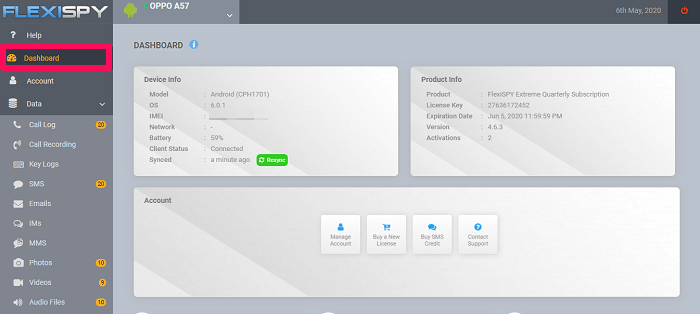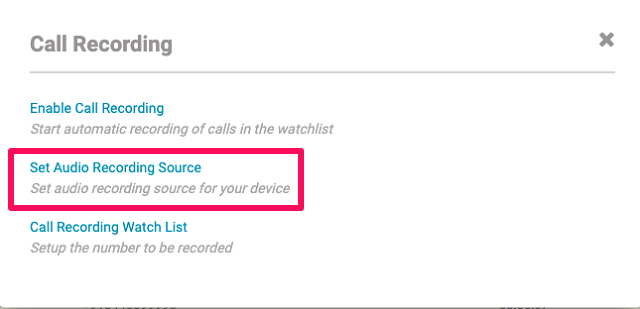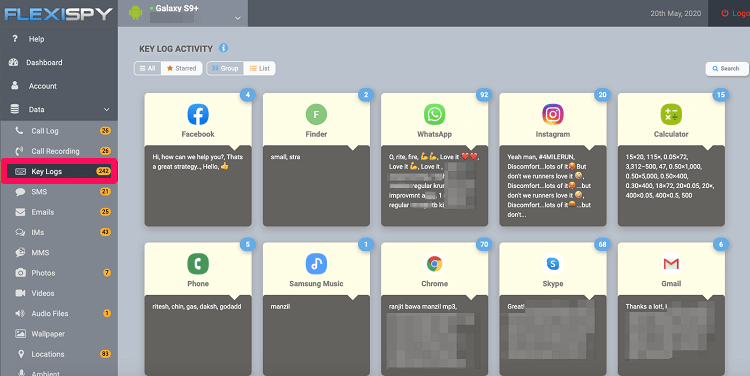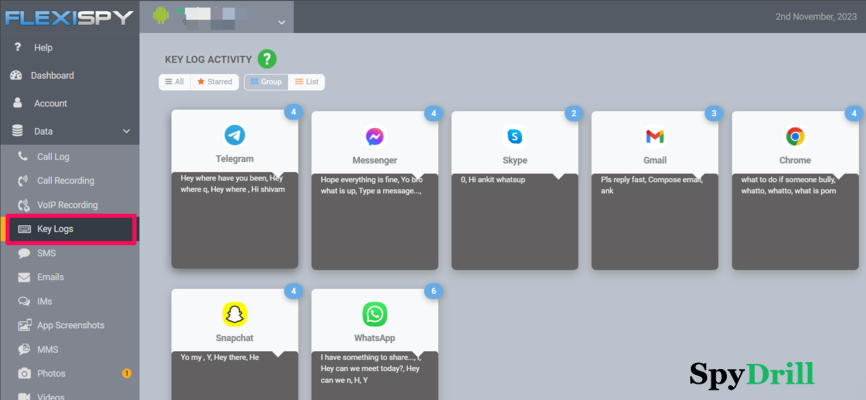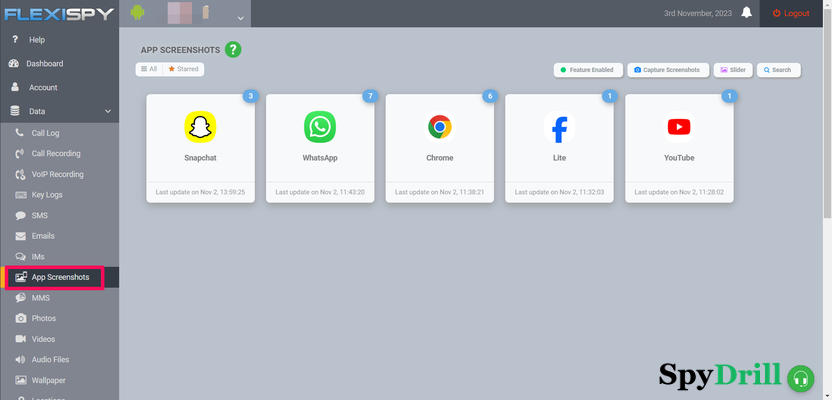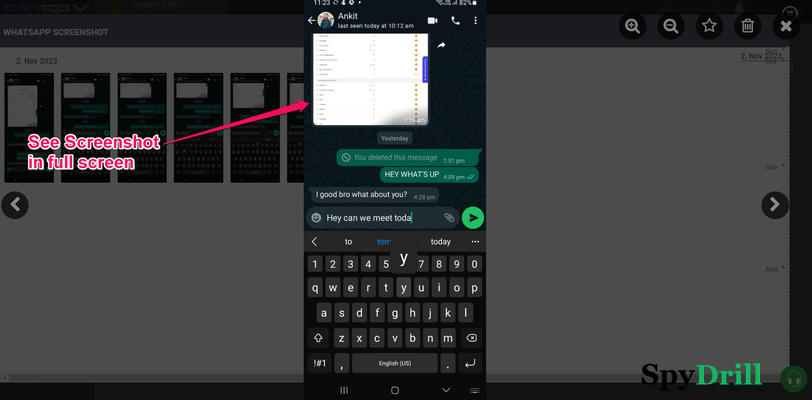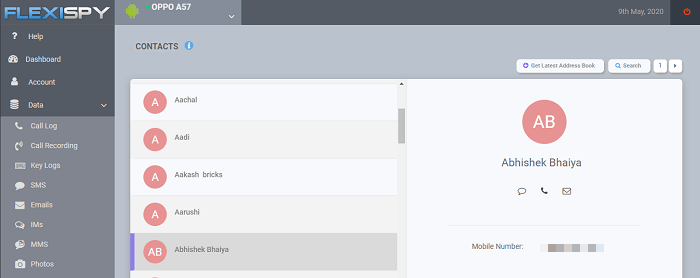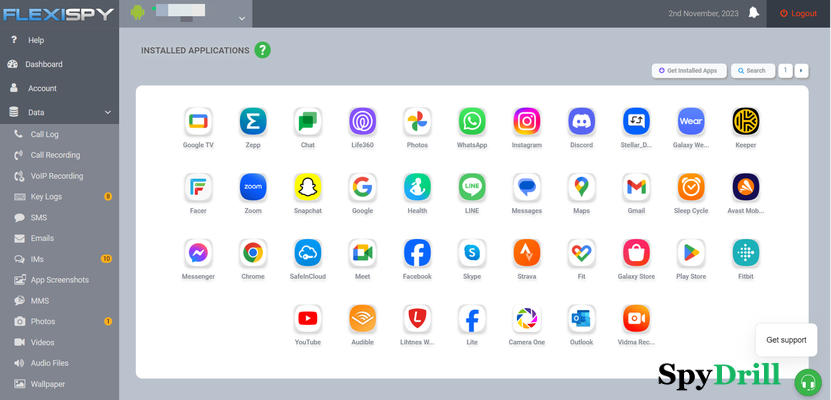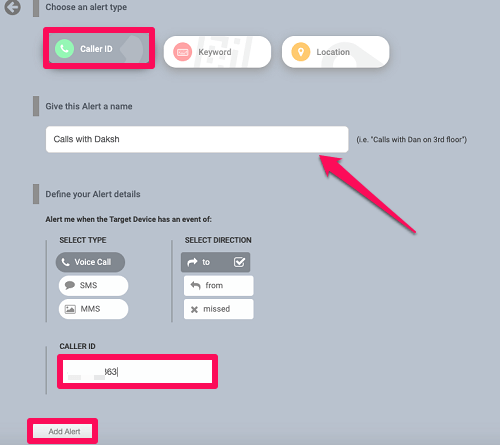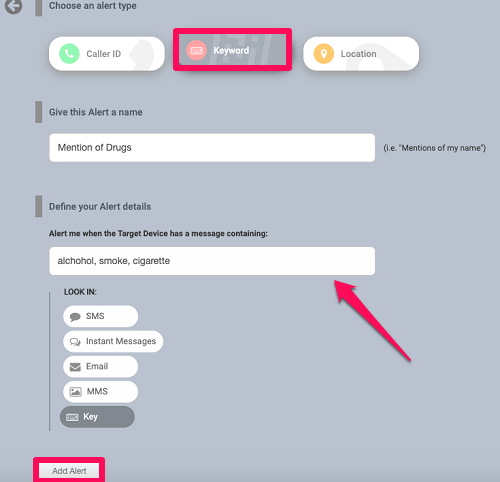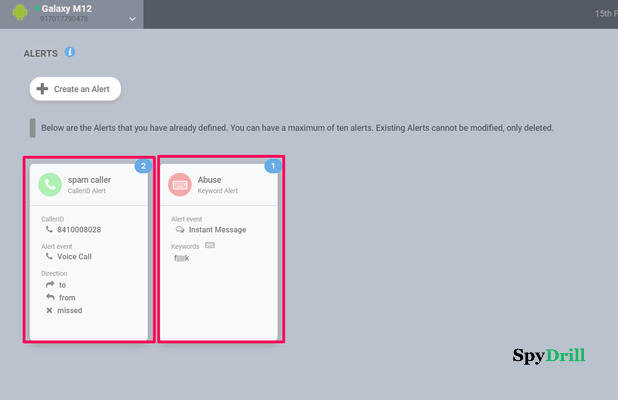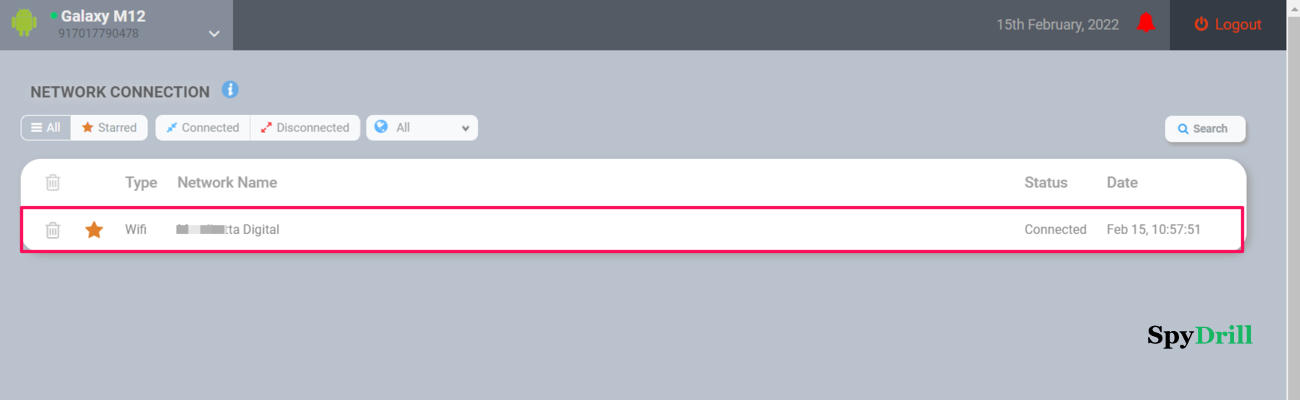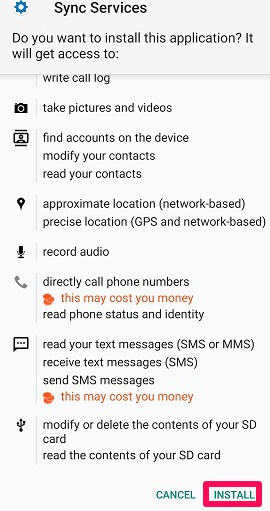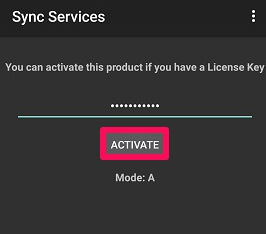FlexiSPY is the most advanced undetectable spy app for Android and iPhone, period! It is the only iPhone spy app that can spy on iPhones without Apple ID. However, for that, you have to jailbreak the iPhone first. But if you want to spy on Android with FlexiSPY then cheer up because it can spy on Android without rooting.
It offers lots of monitoring features such as Geofencing, cellular and VoIP call recording, social media tracking, etc. However, to use some of the advanced features you may need to root the target Android phone as well. These advanced features include.
1. Call Intercept: With this feature, FlexiSPY allows you to intercept an ongoing call on the target device.
2. Spoof SMS: With the spoof SMS feature you can send a text to someone from someone else’s number i.e., you can pretend to be someone else and send a text message to a specific phone number.
3. SMS Remote Commands: This advanced feature only works on rooted Android phones and allows you to remotely control it. With the commands, you can restart the target device, see its battery percentage, and do a lot more things.
What’s So Good About FlexiSPY?
Everything about this software is good, it gives powerful monitoring features such as call recording, VoIP call recording, remote camera access, tracking social media activities, and much more that too without rooting. Also, if you are looking to spy on an iPhone then you don’t have a better option than FlexiSPY itself.
What’s Not So Good About FlexiSPY?
The first downside of FlexiSPY is its cost. I know quality comes at a price but still, most people would prefer other spy apps instead of FlexiSPY which are available at a much cheaper price. Secondly, it can only track an iPhone only if it is jailbroken so that may be a deal breaker for some of you.
Quick Review
In my honest opinion, FlexiSPY is the most advanced spyware ever made. It can allow you to do anything that you wish to do on the target phone to spy on it. Moreover, in the case of Android, you don’t have to even root it to access most of FlexiSPY’s features. But in the case of the iPhone, it has to be jailbroken which in my opinion is worth it. If you don’t know how to jailbreak iPhone then you can take assistance from the FlexiSPY support team.
In total, there’s no other app that can give you so many monitoring features as FlexiSPY itself. So there’s no reason why you shouldn’t try it. Moreover, you get a free demo account with FlexiSPY that walks you through all the features so you get to check the app before buying it.
| Specs | Remark |
| Free Trial | No |
| Free Demo | Yes |
| Money Back Guarantee | Yes |
| Price | Starts at $29.95/month |
| Supported Operating System | Android & iPhone |
| Works Without Rooting | Yes |
| Works Without Jailbreak | No |
| SpyDrill Rating | 9.3/10 |
FlexiSPY Review
For your feasibility, I am providing the links to read the specific sections of the review, instead of going through the whole article as it is quite detailed.
- Where Can I Find Video Reviews Of FlexiSPY?
- Free FlexiSPY Login Demo
- Are All Phones Compatible With FlexiSPY?
- FlexiSPY Installation Service: Is It Worth It?
- How To Use FlexiSPY App?
- FlexiSPY Dashboard
- FlexiSPY Features
- My Experience With FlexiSPY Customer Support
- Is FlexiSPY Detectable?
- How Much Does FlexiSPY Cost?
- Is There A Free Alternative To FlexiSPY?
- FlexiSPY Or mSpy: Comparison Everybody Wants
- How To Install FlexiSPY?
- Is FlexiSPY Legit? Final Verdict
- FAQs Related To FlexiSPY
Where Can I Find Video Reviews Of FlexiSPY?
I’ve also reviewed FlexiSPY on my YouTube channel where I am showing the complete walkthrough of the FlexiSPY app, its features, how it performs, and its pros and cons. If you are not a fan of written reviews then I insist you check out my video review of FlexiSPY instead.
Free FlexiSPY Login Demo
FlexiSPY provides a free demo that gives you an insight into everything it has to offer. You will be able to get a clear idea of all the things you’ll be able to track on the target cell phone after going through the demo account.
Are All Phones Compatible With FlexiSPY?
It doesn’t matter how awesome a spying app is. If the target device doesn’t support it, it’s trash for you.
That’s the reason I am revealing the devices and versions, FlexiSPY is compatible with.
Android
FlexiSPY stands out in the spy app market by ensuring compatibility with a wide range of Android devices, from the oldest OS version 4.0.3 to the latest version 10. This inclusivity sets FlexiSPY apart, as it supports both rooted and non-rooted Android devices. This flexibility in compatibility showcases FlexiSPY’s commitment to providing comprehensive spy app functionality across the diverse Android landscape.
iPhone
FlexiSPY seamlessly extends its compatibility to iOS devices, covering iPhones and iPads from iOS version 6.0 to 13.x. However, it’s important to note that monitoring a non-jailbroken iPhone proves nearly impossible due to Apple’s stringent security measures, such as the mandatory 2-factor Authentication (2FA).
Attempting to use a spy app on a non-jailbroken iPhone triggers the 2FA, rendering it ineffective. Disabling 2FA requires creating a new Apple ID, but if not manually enabled within two weeks, it activates automatically. During this period, using the non-jailbreak iCloud solution results in an immediate reset password setup, making it impossible for tracking apps to function without jailbreak.
For successful iOS tracking with FlexiSPY, ensure the device is jailbroken, and opt for a spy app supporting jailbreak solutions. Further details on this can be found on the FlexiSPY blog.
Computers
FlexiSPY extends its monitoring capabilities beyond smartphones to include computers. If your child uses Microsoft Windows (7, 8, 8.1, or 10), FlexiSPY seamlessly monitors their PC activities.
For macOS devices, FlexiSPY ensures compatibility with a range of versions, from older ones like Apple macOS Mavericks and Apple macOS Yosemite to more recent releases such as Apple macOS High Sierra and Apple macOS Mojave. This versatility allows you to monitor and safeguard your child’s computer activities effectively.
FlexiSPY Installation Service: Is It Worth It?
FlexiSPY offers a convenient solution for those new to spy apps with FlexiSPY Express. This service allows users to order a brand-new smartphone with the FlexiSPY app preinstalled, eliminating the need for manual installation, especially for beginners who may find the process intimidating. With FlexiSPY Express, you can skip the hassle of installing the app on the target cellphone yourself. Additionally, the cellphone comes with a one-year warranty.
The devices available through FlexiSPY Express include iPhone X 256GB, Xiaomi Mi A3, Xiaomi Mi A2 Lite, Samsung Galaxy S9+, and Samsung Galaxy S8, among others.
For more details on acquiring a cell phone with a preinstalled FlexiSPY app, check out FlexiSPY Express using the button below. FlexiSPY is offering an exclusive 10% discount on their phones that come under FlexiSpy Express for SpyDrill users. To grab the discount use the SPYDRILL coupon code.
Click Here to Check FlexiSPY Express
How To Use FlexiSPY App?
To use the FlexiSPY app you don’t have to do anything special, once the app is installed on the target phone you are ready to use it to spy on the target device remotely. After you have successfully installed the app, log into your FlexiSPY account. You will find lots of features on FlexiSPY which can be accessed from the FlexiSPY dashboard. More about it in the following part of the FlexiSPY review.
FlexiSPY Dashboard
Things you can see on the dashboard
| Device Info | Yes |
| Product Info | Yes |
| Latest Calls | Yes |
| Latest SMS | Yes |
| Latest Keylogs | Yes |
| Latest Location | Yes |
| Latest Photos | Yes |
The Dashboard serves to provide comprehensive information and recent updates on the target smartphone’s activities. At the top, essential details include the cellphone model, battery status, IMEI number, license key, and FlexiSPY plan expiration date.
Recent call details, including contact names, numbers, dates, and times, are prominently displayed. Users can also access the latest SMS and keylogger activities. Important information like the device’s latest locations and recent photos are readily available.
Why I recommend FlexiSPY to people who are always in a hurry, is due to the Resync option on the dashboard. While the app automatically updates data at regular intervals, the Resync button allows immediate checking of activities in emergencies, uploading all new data with just a click.
FlexiSPY Features
Let’s see what tracking features FlexiSPY offers to its users.
1. Call Logs
| Call Logs | Yes |
| Call Recording | Yes |
| VoIP Calls | Yes |
If you’ve observed your child or partner spending excessive time on calls or rushing out to take specific calls, it could be a cause for concern. To address this, securing their cell phones is crucial to prevent potential risks like contact with online predators or attempts to extract personal information.
With FlexiSPY, you can easily monitor call logs. Given that children typically receive calls from recognizable numbers, identifying suspicious activity becomes straightforward. Utilize the Call Logs feature to view a detailed list of people your child has conversed with, including contact names, numbers, dates, times, and call durations. This allows you to stay informed and ensure their safety.
2. Call Recording
In the Call Logs section, you may encounter unfamiliar numbers. To confirm their legitimacy, consider listening to conversations. This approach is useful for verifying the nature of your child’s interactions or addressing suspicions of infidelity. Access the Call Recording option, view the list of calls, and download call recordings remotely for offline listening at your convenience.
The name of the contact can be seen along with the phone number and the duration of the call. The time and date when the call took place can be seen as well.
Update: Previously, the call recording quality was subpar during my test a year ago, making it difficult to hear the other party. In my recent evaluation of the latest FlexiSPY version, I found that the call recording has significantly improved. The audio quality for both sides of the call is now clear and easy to listen to.
If you encounter issues with call recording, use this hack:
- In the Call Recording section, click on Tools at the top right.
- Choose “Set Audio Recording Source” on the next screen.
The default audio recording source is Aosp. To resolve issues, select Microphone from the list and click “Set Now.” For immediate effect, click Resync on the Dashboard.
This might help fix the call recording problem if you also struggle to hear the audio from both sides.
During the app usage, I discovered FlexiSPY goes beyond recording cellular calls; it also captures VoIP calls (Voice Over Internet Protocol) made through apps like WhatsApp and Skype. Without requiring root, FlexiSPY swiftly records and syncs VoIP calls to your dashboard.
Download call recordings to your device to listen to them. In my testing of VoIP calls, the audio from the other end may not be clear, but you can still hear the target person. This provides sufficient insight into their conversation.
3. How Is FlexiSPY Keylogger?
The Key Logs feature in FlexiSPY reveals the keystrokes made on the device, providing insight into searches and interactions. For instance, if a child searches for an “electric guitar,” the keylogger will display “electronic guitar.” This feature is valuable for monitoring internet activities.
FlexiSPY’s keylogger covers a range of apps such as Instagram, WhatsApp, Facebook, Snapchat, and browsers. Clicking on Key Logs displays app names and typed words. For detailed information, clicking on a specific app card reveals all keystrokes, along with timestamps.
In my extensive testing of spy apps, FlexiSPY’s Keylogger stands out as the best, accurately capturing keywords from various apps, including Instagram, Snapchat, Telegram, and Facebook. Even calculations performed on the calculator are visible.
4. SMS
Despite the rise of numerous social media apps, SMS remains a widely used means of communication. To comprehensively monitor a phone, it’s crucial not to overlook SMS activity.
Within the SMS feature, clicking reveals contacts and numbers involved in conversations on the left-hand side. Simply select a contact to view the entire conversation.
For specific searches, utilize the Search option on the top right side to locate chats with particular contacts.
5. IMs
The IMs feature in FlexiSPY involves tracking social media accounts. While it excels in monitoring platforms like Instagram, Snapchat, and WhatsApp without rooting, it requires rooting for tracking apps such as Facebook, Skype, or Telegram. In a comparison between FlexiSPY and uMobix, the latter offers broader social media tracking without rooting.
Despite this limitation, FlexiSPY impressed in my tests, displaying complete conversations with date and time stamps when selecting a contact in the IMs feature. Use the Search option for specific chats.
Note that the absence of support for apps like Facebook, Skype, or Telegram on unrooted devices doesn’t make tracking impossible. The keylogger can effectively capture messages sent on these platforms by your partner.
6. App Screenshots
FlexiSPY has added a new weapon to its arsenal and it’s called the App Screenshots. This feature remotely takes pictures of what’s displayed on a phone screen while certain apps are being used. This is beneficial for parents and employers who want to monitor their kids or employees without them knowing as they can see what the target person is doing on their phone screen remotely.
To capture screenshots, begin by enabling the feature and click on Sync Now button to save the settings.
Once done, choose up to 5 apps for which you’d like to capture screenshots. After selecting the apps, simply hit the Submit button to send the request for screenshot capture.
Following this setup, whenever the target individual operates any of the selected apps, screenshots will be discreetly captured. You’ll then have a list of these apps where screenshots have been taken on your dashboard like this.
You can view the screenshots taken from each specific app by selecting it from the list. To view a screenshot on full screen just double click on it.
Overall, in my testing, this feature performed exceptionally well, it was able to remotely capture and sync screenshots swiftly and efficiently.
7. Photos
The parents struggle a lot to make their little ones a person with a good personality and mentality. But can this be done if they continuously get exposed to adult photos?
This wouldn’t only distort their mentality but can also cause an unbreakable addiction at a very sensitive age.
So, keeping a check on the existing photos on their device is a crucial part of tracking.
All you have to do is, go to the Photos section of the app. All the photos in the target device, downloaded, screenshots, or received ones will appear there.
8. Videos
Just like a sensual photo is harmful to the child’s mind the same impact can be levied through a video as well, even more harmful.
So just checking the photos present and turning a blind eye to the videos section can be the silliest mistake you could ever make.
When you go to the Videos section you will see some files present there. First, what you have to do is, click on Get File.
After some time a Download option will appear in the video, click on that. The video will get downloaded after some time and once that’s done, you can see the video locally on your device.
9. Audio Files
The photos and videos give pleasure to the eyes and we made sure the pleasure only came from all the healthy content.
Similarly, the audio soothes the ears and we need to be sure that the smoothness is gained only from clean and unadult audio files.
To do so, you have to go to the Audio Files section, click on Get File, and then click on Download.
Now you have the audio file locally on your device and you can access it anytime you want remotely. I found the photo, video, and audio features of FlexiSPY amazing while testing it. It is simply because it allows you to keep an eye on all the multimedia files of the target phone without them knowing.
10. Locations
Catch your kids bunking school or coaching classes by adopting a modern approach with proper evidence.
In FlexiSPY’s Locations feature, clicking reveals the current location of the target device, helping you determine whether they are attending classes.
Scroll down for the history of recent locations, and click on the Google Maps icon for detailed locations. In my experience, FlexiSPY accurately tracks the exact location in real-time, allowing for effective monitoring of your loved ones.
11. Ambient
Teens may keep their smartphones clean when at home, but their true colors often show when they’re out with friends. To assess their language and activities, use FlexiSPY’s Ambient option.
Click Record, set the duration, and receive an audio file capturing ambient voices around the smartphone. FlexiSPY gets the access to target phone’s microphone and records remotely, providing insights into your teen’s interactions. You can also schedule future recordings, making it a versatile tool for monitoring conversations, even between your partner and someone they call “just a friend.”
12. RemCam
It’s quite normal for parents to get that absurd feeling which makes them feel concerned about their kids.
And they just want to see what’s going around their child to give a rest to that strange feeling. Especially for those extra concerned parents, FlexiSPY has a feature to offer.
This feature just takes a photograph by getting access to the target phone’s camera and revealing it to you remotely by uploading it on the FlexiSPY portal.
To do that, go to the RemCam feature and click on the Remcam button to click the photo. In a few minutes, a photo will be uploaded, giving a view of the kid’s surroundings.
13. RemVideo
In the RemCam feature, I got a photograph clicked from the target device. But what if that photo doesn’t explain anything?
Or what if you see something that makes you more than curious to know what was that you just saw?
Well, a single photograph can’t curb your curiosity in this case and only a video can help you out now.
After clicking the RemVideo button under the RemVideo feature and selecting the duration of the video, the target device will start capturing the video by getting remote access to the camera.
Once the video gets uploaded on the portal, you can Download it and see what’s happening around them and whether the child or your spouse is safe or not.
14. Contacts
In the Call Logs section, I figured out the calls being done to the kid by someone fishy.
But what if you missed noticing their number or the call never actually happened between the two? This doesn’t mean you should give up on the possibility of their contact with someone unknown.
Rather, go to the Contacts section and check all the contacts one by one. And even if you have the slightest suspicion about any phone number, just question your partner or your child about that.
One thing that has impressed me about the Contacts feature of FlexiSPY while assessing it was that when you select a particular contact, you see a message and email icon along with the number.
After clicking on the message icon, you’ll be headed to the SMS feature. The list of all the SMS received from that contact will appear here.
Similarly, you can see the list of emails by clicking on the email icon.
15. Installed Apps
Just checking the photos and videos on the child’s mobile phone doesn’t put a halt to your duty as a parent.
There are billions of apps on the Play Store out of which, millions of them are not appropriate for the kids somehow.
Some might contain sexual content, brutal fights, political hatred, or other unfit issues. This makes us think that it would have been better if we got a sneak on the available apps on the device.
Just clicking on the Installed Apps option will provide you with a list of all the apps that the child’s phone has.
16. Web Activity
The internet offers a wealth of information, but if children access inappropriate content like gambling, porn, or racism, it becomes a concern. Proper guidance and the assistance of FlexiSPY can mitigate these worries.
By monitoring their browser history through the Web Activity feature, you can ensure they stay on the right path. Simply click to view a list of searches, including titles, website links, and timestamps. This feature proved invaluable in my testing, helping me understand the target person’s online searches.
17. Alerts
When compared to the alert feature in other tracking apps, FlexiSPY raises the standards very high.
Normally, other apps give an alert feature to provide notifications to the parents when the child uses some wrong or abusive words in their typing.
But FlexiSPY doesn’t limit its alert feature to just words, you can access the feature to get notifications when your loved ones get calls from the number you suspect.
Or it can be used when the spouse or your kid goes somewhere they are not supposed to. Reaching the vicinity of the set place will immediately give you an alert.
So, let’s go deep and see how to use the Alerts feature.
Caller ID Alert
Right after you click on the Alerts feature, you will see an option to +Create an Alert. Now, three options can be seen, Caller ID, Keyword, and Location. To set the alert related to calls, click on Caller ID.
Give a suitable name to your alert, and select the event for which you want the alert like Voice Call, SMS, or MMS. Then you need to set the direction of the event, i.e. incoming, outgoing, or missed.
Finally, provide the number for which you want the alert and click on Add Alert.
Keyword Alert
Similar to the Caller ID, Keyword Alert has to be set in the same way.
Set the name for the alert and add the words for which you want the alert (separate the words using a comma.) Now select the Key as the LOOK IN, and finally click on Add Alert.
Whenever the added words are used by the child, you’ll get a notification for that.
Location Alert
Set the Location Alert by first, giving a name to the alert. You have to select the radius for which the alert will be given.
The radius can be set at a minimum of 50 meters and a maximum of 10 km. You have to drag and drop the location pointer at the place where you don’t want your spouse or your child to enter.
Tap on Add Alert and the location alert is finally set.
Alerts Notifications
As soon as you have an alert from any of the three services i.e. call, keyword, and location it will reflect on the dashboard. Click on the Alert option and the alerts will be shown on your screen. Click on any of the alerts to get more details about it.
I have thoroughly analyzed the Alert feature of FlexiSPY and concluded that it works well.
Other Features
The list of FlexiSPY features is endless. Other than the main or the important features of the app there are other features as well that might be useful to many users.
These features include access to emails, MMS, wallpaper, bookmarks, WiFi connectivity, and calendars.
With access to emails, you’ll be aware, if the teen has provided their email to access any adult or untrusted site or not.
Similarly, if they are receiving MMS from some unknown people, it can be known through the MMS feature.
Although the MMS is an outdated technology, still you need to keep track of it because you never know which medium your kids or spouse are using to communicate with others. FlexiSPY can track MMS sent and received by the target phone within a minute and that’s what makes it different from other spyware.
While evaluating FlexiSPY, I discovered that besides MMS, FlexiSPY can also track Wallpapers. This means you can see all the wallpapers the target person has set on their phone. Most people set their love interest’s photo as wallpaper, if it is so then you can see who your teenager is dating these days.
With FlexiSPY you can also get a sneak peek into the upcoming plans that they have noted on their calendar. Not just the upcoming but it also shows events that they have noted in their calendar in the past.
Last but not least, you can also see which network the target phone was connected to. It shows you the name of the WiFi, the status and time, and the date of the connection. However, it does not share the location of the WiFi like other popular spyware such as mSpy.
Advanced Features Of FlexiSPY
Some FlexiSPY features are only accessible to you if the phone you are monitoring is rooted or jailbroken. Some of these advanced features are Call Intercept and Spoof SMS.
With the Live Listening feature, you can intercept phone calls from another phone. Whereas the SMS Spoof feature allows you to send an SMS from the target phone to any other number of your choice, that too remotely.
There’s no doubt that FlexiSPY works well with a non-rooted Android device, but it works best with a rooted one. There is hardly anything it can’t do to track the activities of a rooted device.
My Experience With FlexiSPY Customer Support
There are two ways you can contact the customer support of FlexiSPY. The first one is through Email and the second one is through Chat support. I always prefer the second method because it is much more convenient and easy to use. You can initiate the chat support from the FlexiSPY homepage.
A chat support executive is assigned to you within a minute who listens to all your queries and provides a working solution in no time. Overall, I think FlexiSPY customer support is top-notch just like their app.
Is FlexiSPY Detectable?
Before purchasing any spyware, it’s crucial to consider if it impacts the target phone’s performance, potentially alerting the user. FlexiSPY stands out in this regard, causing no overheating or excessive battery consumption, ensuring the target person remains unaware. Throughout my testing, I observed no phone sluggishness.
In total stealth mode, FlexiSPY allows confident monitoring of all activities without detection. It can be confidently stated that FlexiSPY is undetectable.
How Much Does FlexiSPY Cost?
FlexiSPY provides 3 different plans to its users according to their budget and need. The LITE plan is available for $29.95/month with access to a few features.
PREMIUM plan costs $79/month and the EXTREME plan has access to all the features at $119/ month.
Few of the features offered in the PREMIUM and EXTREME plan work only for the rooted devices. So make sure you choose your plan wisely.
Click Here to Check Price on Official Site
If the target device is a PC or iPad instead of a cell phone then you only have one plan which is accessible for $68/month. If you’re on a budget then I would recommend KidsGuard Pro over FlexiSPY as it has all the necessary features at an affordable price.
Is There A Free Alternative To FlexiSPY?
Yes, you can find a free alternative to FlexiSPY and its name is iKeyMonitor. But when we compare FlexiSPY to iKeyMonitor, the latter lacks in almost all departments, especially the free version of iKeyMonitor. Learn more about iKeyMonitor here.
FlexiSPY Or mSpy: Comparison Everybody Wants
After reviewing both mSpy and FlexiSPY, it’s clear that FlexiSPY surpasses mSpy in terms of features and performance. While reviewing mSpy I found that it has fewer features than FlexiSPY, also they often struggle to work properly. Setting aside factors like price and minor features such as WiFi network location, FlexiSPY emerges as the most feature-rich spyware on the market. I confidently recommend FlexiSPY for anyone seeking to monitor their kids, spouse, or employees.
| Feature | FlexiSPY | mSpy | Comments |
| Calls & Message Tracking | Yes | Yes | Both apps are capable of tracking calls and messages on the target phone |
| Call Recording | Yes | No | Only FlexiSPY offers call recording functionality, mSpy lacks it |
| GPS Location Tracking | Yes | Yes | Both track the GPS location accurately but FlexiSPY is very fast to sync the location wheras mSpy takes a long time |
| Geofencing | Yes | Yes | FlexiSPY & mSpy both have geofencing which work really well |
| Social media | Yes | Yes | mSpy as well as FlexiSPY both offer social media tracking. However, FlexiSPY can only track WhatsApp without rooting but mSpy can track other social media apps as well |
| Keylogger | Yes | Yes | FlexiSPY kelogger is way better and more accurate than mSpy Keylogger |
| Photos & Videos | Yes | Yes | Both can track the photos and videos stored on the target phone but FlexiSPY can also track the audio |
How To Install FlexiSPY?
FlexiSPY is unique in extracting and remotely displaying data from the target device. The installation process is distinctive and may require guidance. Here’s a brief guide:
Installation Process
1. First, you need to visit the FlexiSPY site on your device and click “Buy Now.”
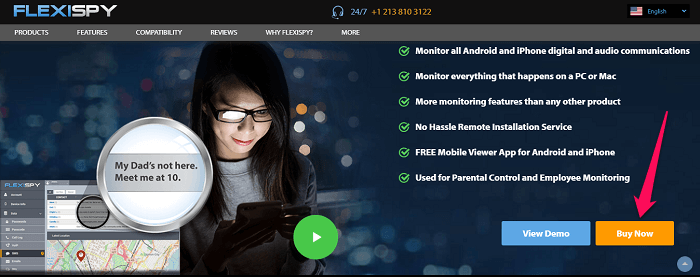
3. After purchase, you will receive FlexiSPY portal details via email.
Setting Up The Target Device
1. First, begin with disabling Play Protect, and then enable Unknown sources on the target device.
2. Go to the app downloading link of the FlexiSPY app (djp.bz), and tap on the box that says “ I am a customer and I have a license code.”
3. Choose the device type and download the app.
4. Next, install the FlexiSPY app on the target phone.
5. On the next screen accept the license agreement, and activate the device administrator.
6. Allow background running.
7. Next, enter the license key.
8. Now grant all the necessary permissions.
9. Choose to hide or display the app icon. I recommend you hide it.
Completion
1. Check the Accessibility settings on the target device and enable FlexiSPY permissions.
2. Access the FlexiSPY portal on your device, log in with the provided credentials, and start remote monitoring.
With this guide, you can navigate the installation process for FlexiSPY.
IMPORTANT NOTE: As you can see, FlexiSPY asks for some of the permissions but many of the permissions are still left to give. To give all the permissions follow the steps given in the Installation help link which opens when you click on the type of device (from inside the FlexiSPY Portal) you’re looking to monitor.
Is FlexiSPY Legit? Final Verdict
The legitimacy of a spying app isn’t evident solely from its interface. Some apps may have a polished website but prove ineffective in practice. Therefore, it’s crucial to read reviews before making a purchase decision.
In the case of FlexiSPY, the app performs exceptionally well, delivering accurate and clear results across most features. Choosing FlexiSPY for the safety of your loved ones is a wise decision. It stands out as one of the best tracking apps I’ve reviewed, making it a legitimate choice worth trying.
FAQs
1. Can FlexiSPY Be Installed Remotely?
No, it’s not possible to install FlexiSPY remotely. The app demands a bunch of permissions which can only be given by having physical access to the device.
2. Is FlexiSPY Legal?
Yes, it’s legal to install the FlexiSPY app on the target phone if the target person knows about the installation.
3. How Long Does It Take To Install FlexiSPY?
It takes almost 5-10 minutes to install the FlexiSPY app completely into the target device.
4. Which One Is Better mSpy Or FlexiSPY?
According to my testing, FlexiSPY was far better than mSpy. Unlike mSpy, FlexiSPY also gives you access to advanced features such as call intercept, VoIP recording, etc.
5. How To Uninstall FlexiSPY?
To uninstall the app, go to phone settings, open app manager, locate Sync Services, and tap on Uninstall.
FlexiSPY
Pros
- Some advanced features are available without rooting
- Easy to use and install
- Remote videos recorded from target phone are absolutely clear
- Audio captured by Ambient recording feature is completely audible
- Keylogger feature is accurate
- VoIP call recordings allows you to listen to WhatsApp, Skype calls without root
Cons
- Expensive when compared to other apps