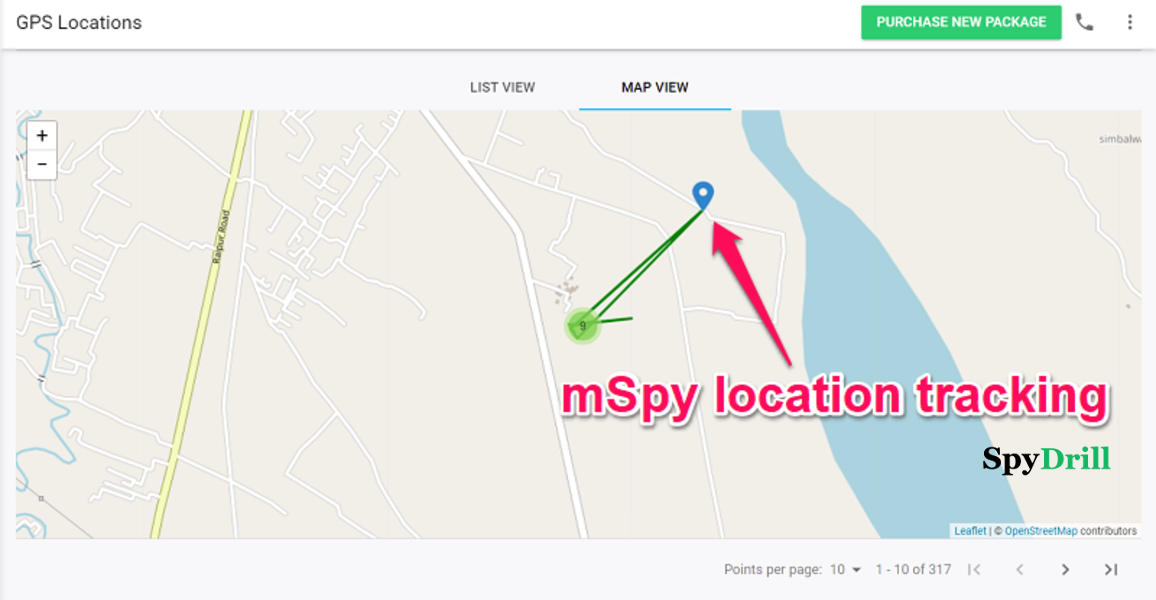Snapchat has a Snap Map feature which most of you might already be familiar with. It helps you locate your friends and share your location with them on Snapchat. However, if some of your friends enable Ghost mode on their Snapchat accounts then you cannot track them anymore. Because once Ghost Mode is enabled the location-sharing stops immediately.
There can be many reasons why someone goes into Ghost mode on their Snapchat account. If you want to see someone’s location on Snapchat when they are in Ghost Mode then this article is for you. Here we will discuss how to find Snap location in Ghost Mode.
Table Of Contents
- Is It Possible To Find Someone’s Location On Snapchat On Ghost Mode?
- How To Track Snapchat Location When On Ghost Mode?
- How To Check Someone’s Location On Snapchat In Ghost Mode? Final Verdict
- FAQs
Is It Possible To Find Someone’s Location On Snapchat On Ghost Mode?
The Ghost Mode on Snapchat is provided to make you anonymous so that no one can see your location if you don’t want them to. This means once you enable Ghost Mode, no one can see your location on Snapchat. However, you can still see your friend’s location on the Snap Map.
So it’s clear that you cannot find someone’s location on Snapchat when on Ghost Mode. However, you should not lose hope just yet. Because I have come up with some practical solutions using which you can track the Snapchat location of someone when they are in Ghost Mode, so keep reading.
How To Track Snapchat Location When On Ghost Mode?
1. Ask Them Directly
If your friend has enabled Ghost Mode on Snapchat and you can’t track their location anymore then you can ask them directly about their whereabouts. However, if you don’t want them to know then you can ask them in a manner that they reveal their location without even knowing it. Or you can ask some of your mutual friends who may know their current location.
2. Check Their Snapchat Stories
Most people share their stories on Snapchat with location tags. You can get to know the location of your friend by just looking at their Snapchat stories even if they have enabled Ghost Mode on their account.
3. Send A Request To Know The Location
If your friend has enabled Ghost Mode on their Snapchat account then you can send them a location request to know their current position. The location will only be shared with you for a limited time and too only if your friend accepts the request. Here’s how to send a location request on Snapchat.
- Open the Snapchat app on your phone. Next, tap on the chat option at the bottom left corner of the app. Now, you will see all the chats that you have made on Snapchat with your friends. Select the friend to whom you want to send the location request. If the chat history is too long, you can also search for that friend by searching for their name.
- On the chat screen, tap on the name or Bitmoji of that friend to open their profile. On the next screen, you will find the option to send the request for their location.
- Next, under their profile, simply tap on the Request Location option. After that, wait till your friend accepts that request. Once they accept the location request you will be able to see their location on Snap Map.
4. Check Their Other Social Media Profiles
Snapchat is not the only place where people share their photos, videos, or posts. They do it on Facebook, Instagram, and other platforms as well. So if you can’t see the location on Snap Map in ghost mode, you can check their other social media profiles. It is possible that they might have shared their location intentionally or unintentionally on their other profiles.
5. Track Location By Sending A Link
You can actually track someone’s location by sending a link through text message. However, you will need a special tool to hack their Snapchat location. The tool that I have used and that work really well is GEOfinder.mobi. The tool sends an SMS to your friends and when they click on the link in the text message their location gets synced to your GeoFinder dashboard.
Don’t worry your friend will not know that you want to know their location because the message will be system generated. Also, the message will not be sent through your number so they will never know that you want to track them.
6. Use Spy Apps
You can also make use of spy apps like mSpy to track the location of your friends and family if they enable Ghost Mode on their Snapchat. However, you have to install the spyware on their phone priorly.
Once the app is installed on their phone, you will be able to spy on their Snapchat account. Moreover, all their other cell phone activities including their location can be tracked remotely. Also, they won’t be able to hide their location from you because they will never know that there is a spy app installed on their phone.
Apart from knowing their location, with the help of mSpy, you can even create the geofence around them. This will alert you whenever they enter or exit the set boundaries.
How To Check Someone’s Location On Snapchat In Ghost Mode? Final Verdict
It’s not possible to track someone on Snapchat if they have enabled Ghost Mode on their account. However, that does not mean that you cannot locate them anymore. If you are fine telling them that you want to know their location then you can send them a location request or you can directly ask them over a phone call or text message.
However, if you want to track someone’s location on Snapchat without them knowing then you can make use of the GeoFinder app or spyware. These tools will help you locate your friend’s exact location even if they don’t want to share it with you.
FAQs
How To Enable Ghost Mode On Snapchat?
Go to settings > See My Location > enable Ghost Mode.
Can You Disable Ghost Mode On Snapchat?
Yes, you can easily disable Ghost Mode on Snapchat from Settings.
Is Snapchat Location Accurate?
It’s not hundred percent accurate.