iKeyMonitor is one of the few hidden spy apps that are free to use. Although it has limited features in the free plan, you can always get add-ons on demand and use it as a full-fledged spy app.
The free version of the app offers you features such as SMS and call-long monitoring, location tracking, Geofencing, etc. These free features are enough for basic monitoring. However, if you decide to get the add-ons then you can enjoy the following features:
Input Logger: With this paid feature of iKeyMonitor you can read all the words that are typed on the target device.
Capture Screenshots: This feature, lets you capture remote screenshots on the target cell phone and see what someone is doing on their phone screen.
Social Media Tracking: The free plan of iKeyMonitor lacks social media monitoring. However, you can get it with the paid plan. This feature allows you to track WhatsApp, Instagram, Skype, WeChat, and other platforms.
What Is Good About iKeyMonitor?
The first thing that is good about iKeyMonitor is the fact that it is free to use. If you have limited monitoring needs then you can stick to its free plan. Moreover, the add-ons are very affordable so you can always upgrade. Also, the app’s features work very well and are quite reliable.
What Is Not Good About iKeyMonitor?
Some important features such as hacking into Snapchat or tracking web history only work on rooted devices. Also, some features are missing from the app such as app blocking, VoIP call recording, and more.
iKeyMonior Quick Review
In my honest opinion, iKeyMonitor is a great spyware for people who have no budget to invest in a spy app but want to monitor their loved ones remotely and without them knowing. Moreover, it allows you to buy add-ons and get all the advanced features that are necessary for full-fledged monitoring.
| Specs | Remark |
| Free Demo | Yes |
| Free Plan | Yes |
| Money Back Guarantee | 30 Days |
| Monthly price | Free ($16.99/ month add-ons) |
| Supported Operating Systems | Android & iPhone |
| SpyDrill Rating | 8.8/10 |
Detailed iKeyMonitor Review
Here are the quick links to specific sections of the review.
- iKeyMonitor Compatibility
- How To Use iKeyMonitor?
- iKeyMonitor Dashboard
- iKeyMonitor Features
- Strong Points Of The App
- Some Failures Of The App
- Is iKeyMonitor Detectable?
- How Much Does iKeyMonitor Cost? Is It Free?
- iKeyMonitor VS mSpy
- How To Install & Setup iKeyMonitor?
- Is iKeyMonitor Legit? Final Verdict
- FAQs
iKeyMonitor Compatibility
Android
The app supports Android devices, including versions as old as 2.3 and above. iKeyMonitor monitors both rooted and non-rooted devices, with certain features exclusive to rooted Androids, like Snapchat monitoring and web history access. However, rooting solely for these extras isn’t recommended, as non-rooted phones offer sufficient features for comprehensive monitoring.
iOS
iKeyMonitor also supports iOS devices, covering versions 9.x to 12.4.x. It is compatible with both jailbroken and non-jailbroken iOS devices, though features significantly differ. Jailbroken iPhones offer extensive tracking capabilities, including screenshots, iPhone keylogger, Facebook Messenger, and Snapchat monitoring. Non-jailbroken devices have limitations, and if comprehensive spying is essential then jailbreaking the target iPhone is recommended.
How To Use iKeyMonitor?
After installing the iKeyMonitor app on the target phone, log into your iKeyMonitor account on your device. The dashboard presents recorded data from the target phone systematically. Explore various iKeyMonitor features on the dashboard to effectively track the target phone remotely. More details about the dashboard and features are provided below.
iKeyMonitor’s user-friendly dashboard provides easy access to a range of features right from your desktop. It offers a quick overview of new messages, calls, and notifications from popular messaging apps like WhatsApp, Facebook, WeChat, Viber, LINE, IMO, and Hike.
The dashboard includes a snapshot of received photos, GPS location tracking to monitor your partner or spouse’s movements, and a Clipboard section revealing text copied by the target. Keystrokes capture what the target types, while screenshots from their smartphone provide a visual record.
One standout feature is the ability to view the live location of the target person directly from the dashboard, adding an impressive layer of real-time monitoring to the app’s capabilities.
iKeyMonitor Dashboard
| Alerts | Yes |
| Activities | Yes |
| Chats | Yes |
| Logs | Yes |
| Media | Yes |
| Top 5 Websites | Yes |
| Top 5 Searches | Yes |
| Top 5 Contacts | Yes |
| Recent Locations | Yes |
| Recent Photos | Yes |
The dashboard of iKeyMonitor is straightforward and anyone can understand its working at first glance.
Yet it’s extremely helpful for the user as most of the features of the app can be easily accessed right from the desktop.
The total number of new messages and calls received, and the ping you received on WhatsApp, Facebook, WeChat, Viber, LINE, IMO, and Hike can be seen right remotely from your desktop.
Other useful features on the dashboard include Photos that the target receives and the GPS location to check where your partner, spouse, or the target goes.
The text copied by the kid can be easily seen in the Clipboard section and what they type will be revealed by Keystrokes.
All the screenshots that iKeyMonitor takes from the target smartphone can be seen as well.
I was also able to check the live location of the target person from the dashboard itself, this feature has impressed me a lot.
Go to iKeyMonitor Official Site
iKeyMonitor Features – Logs
1. Chats
Social Media & Instant Messaging Apps That iKeyMonitor Can Track
| Yes | |
| Yes | |
| Yes | |
| Skype | Yes |
| Yes | |
| Yes | |
| Snapchat | Yes |
| Tinder | Yes |
| Telegram | Yes |
| Signal | Yes |
| Bumble | Yes |
| Hike | Yes |
| IMO | Yes |
| Viber | Yes |
| LINE | Yes |
| Kik | Yes |
| Hangouts | Yes |
Spying apps are often chosen by parents and partners to know who their loved ones enjoy chatting with. It becomes crucial when parents discover that their children are communicating with individuals with harmful intentions, potentially preventing harm and ensuring their well-being.
SMS/WhatsApp/Facebook/Telegram/Instagram

iKeyMonitor encompasses popular chatting apps crucial for monitoring. It aims to track conversations effectively, but during my testing, its social media tracking displayed a mixed performance.
While it excelled in monitoring received messages on the target cellphone, tracking outgoing messages from your target phone was occasionally disappointing.
However, tracking outgoing messages from your child isn’t entirely impossible with iKeyMonitor. The keylogger feature comes to the rescue, capturing everything your child writes on various social media platforms and presenting it in the iKeyMonitor keystroke section.
Skype/Viber/LINE/KIK And Other Apps
iKeyMonitor goes beyond the mentioned apps, extending its capabilities to spy on Skype, Viber, LINE, KIK, Hangouts, KakaoTalk, OK, Zalo, QQ, Tinder, IMO, WeChat, Gmail, and Hike. However, it’s important to note that Snapchat tracking is limited to rooted Android devices and jailbroken iOS devices. Monitoring Snapchat with iKeyMonitor is not possible on non-rooted Android devices.
2. Does iKeyMonitor Spy On Call Recording or Call Logs?
Eager to eavesdrop on lengthy conversations, partners and parents often seek ways to monitor phone calls. iKeyMonitor’s Call & Call Recording feature allows you to remotely view the call logs and listen to recorded phone conversations. However, in my analysis, I found that some recorded calls had distorted voices, making it impossible to comprehend the conversation.
The limitations continue, as even in successfully recorded calls, you can only hear what your child is saying, with nothing audible from the other side. This drawback, absent in my testing of the FlexiSPY call recording feature, suggests that if call recording is a priority then FlexiSPY might be a more suitable choice than iKeyMonitor.
3. How Accurate Is iKeyMonitor GPS Tracking
It’s just 15 minutes more than the usual time, the kid hasn’t returned home yet and you are about to cry.
How can you suffer mental stress when it’s one hour more than the usual time? Now it’s two hours, three, four. Getting chills in your spine thinking about the situation?
This is not something that only happens in movies and TV shows, it can happen to any one of us.
The situation worsens when you have no idea of their location and the cell phone is out of reach.
But you can save yourself from cursing for not being a good parent if you’re already prepared for the situation.
When the teen’s smartphone is secured with iKeyMonitor, you can always keep track of their current location as well as the places they were twirling.
Right after you click on the GPS feature, the current location of the target cellphone can be seen. If you prefer Satellite mode over the map, it’s a click away.
Not just that, drop the Pegman on the map and go for the street view. This will show the inside pictures of the showrooms, hospitals, shops, and many other things, the photos will not be the live ones.
To look for the places that were visited by the child, scroll down a bit and you will be able to see their current as well as previous locations. All in all, when I put the GPS tracking of iKeyMonitor to the test I found that it tracks accurate locations. Although the location tracking is not pinpoint accurate like the KidsGuard Pro spy app, you can still rely on it for your loved one’s safety.
4. Geo-Fencing
Handling troublesome kids can be challenging, especially when they disregard safety advice. Despite repeated warnings about the dangers of venturing too far from home, children often pay little heed.
Monitoring their whereabouts becomes crucial, and iKeyMonitor offers a solution. With the Geo-Fencing feature, you can easily track their movements and eliminate the possibility of deceit. Simply select +Add New Fence, provide a name, specify the type of fence (allowed or forbidden), set alert preferences, define the radius, and click OK. This feature ensures that you stay informed and can take necessary action based on their locations.
Utilize the center dot to adjust the radius to your desired area. iKeyMonitor’s Geofencing feature notifies you whenever your child leaves or enters the set radius. In my firsthand experience, I observed that while it may not be the best Geofencing app available, it delivers decent performance. It’s worth noting that there might be occasional lapses in sending email alerts when the target person enters or exits the virtual fence.
5. Clipboard
Now, that you have decided to track down all the activities of the kid then why to even leave the text that they copy on the cellphone?
The clipboard feature will give you a peek at all the data that the kid copies from one place and pastes to another.
It’s a helpful feature to reveal when the child is addicted to porn, gambling, or when they are talking to someone suspicious.
The reason is that all these jobs require a frequent copy and paste of data from one spot to another.
All you need to do is, click on the Clipboard feature, and everything the child copies and pastes can be seen. The time, date, and the app where the text was pasted can be seen as well.
6. Photo & Camera
The photo and camera is a very handy feature of iKeyMonitor because here you can keep track of all the photos stored on the target phone. These can be captured, downloaded, or shared photos.
Apart from looking at the stored photos, you can even capture a photo yourself by taking remote control of the phone’s camera. Overall, this feature of iKeyMonitor works as stated and I had no issues while using it.
Receiving photos containing sensual meaning and content is not a big deal these days. Neither taking screenshots nor downloading photos with carnal content is hard.
Exposing themselves to such content at this age can be extremely risky and the children might see themselves in a state of addiction to such content.
This makes it compulsory for the parents to watch over the photos that the teen’s device contains.
You need to simply click on the Photos feature and select the folder for which you want to see the stored photos.
All the photos in that folder can be seen now. You can download the desired photo by clicking on that photo and then clicking on the Download option. Click on Auto Play to see all the photos one by one.
7. How Good Is iKeyMonitor Keylogger?
Are you always curious about what your little one searches on the internet, on online shopping sites, what kind of language they use while chatting, and so on?
The answer to all your questions can be given by the keystrokes feature. iKeyMonitor reveals each and everything that the kid types on the various apps on their smartphones.
iKeyMonitor lacks in showing two-way communication in its chat section i.e., it only shows the message received but not the messages that were sent from the target phone.
But if you want to know the reply from your child’s end, the keylogger is your way to go.
The keystrokes made on almost all the apps on the kid’s mobile phone can be seen. Be it Settings, Amazon, Netflix, Chrome, or even social media apps like Instagram, and WhatsApp.
8. Screenshots – app
Web browsing is not the only way of looking for unfavorable content. Instagram, Netflix, and other such platforms offer content that is a big NO for the kids to watch.
But how to know if they watch adult content using these platforms instead of learning something good?
The only way it’s possible is by having a bunch of screenshots sent from time to time whenever the child opens that particular app.
During my analysis, this feature of iKeyMonitor worked up to my expectations and I am really happy with it.
If you think a particular screenshot needs to be saved offline, just open that particular screenshot and click on the Download button.
If the list of folders is long enough, save yourself a handful of time by sorting the list by Apps or Time.
9. Alerts

iKeyMonitor’s Alert feature is a crucial tool for parents focused on monitoring their kids. It addresses the concern of ensuring that children refrain from using harsh and abusive language. The feature actively detects inappropriate words across various apps on the target cellphone and promptly presents them on the user’s screen.
The extensive list of flagged words includes terms like “porn,” “ugly,” “block,” “suicide,” “die,” “fatso,” “meeting,” “dead,” “nerd,” and “freak,” among others. This proactive approach empowers parents to uphold the set standards and intervene if necessary.
10. Surroundings
Using a spying app for monitoring your partner or kids is a strategic decision, but it’s essential not to underestimate their actions. Maintaining a clean image by avoiding conversations over calls and on social media can make them appear innocent.
For a more comprehensive understanding, consider assessing their real-life interactions. iKeyMonitor’s Surroundings feature allows remote access to the target cellphone’s microphone. Initiating “Record Live Surrounding Sounds” captures surrounding audio within 5 minutes. After recording, you can listen, download, and even schedule recordings daily within a specific time frame.
iKeyMonitor Info
1. Contacts
How sure are you that all the people in the contact list of the child are genuine and there’s nothing to worry about if the kid remains in their contact?
You aren’t that sure, right? Well, the thing is that meeting new people on social media is a common thing. Most of the people on the internet show themselves sweet by hiding their true intentions.
But it’s your headache to keep your kids safe from any danger coming their way. It can be easily done by keeping track of the contacts saved on your smartphone.
After analyzing their contact list, you just have to question them about the contacts that seem fishy to you.
Other Info Features
Similarly, you can keep track of the calendar, reminders, notes, voice memos, and WiFi history of the target cell phone.
Strong Points Of The App
1. Photos Feature
This one is the strong part of the iKeyMonitor. The app is successfully able to keep track of all the photos that the target device contains.
So it will be easy for you to know what kind of photos the child watches, sends, and receives on their phone.
2. Screenshots Feature
Just like the above one, this feature deserves some appreciation as well.
This feature is supposed to take screenshots from most of the apps on the target device and deliver them to you remotely. And to be honest, it does what it says.
3. No Rooting
Another thing that is quite impressive about the app is that you get some advanced features to use and that too without rooting the target device.
Some of these features include call recording, listening to surrounding sounds, and clicking photos remotely.
4. Free Plan
iKeyMonitor can win anyone’s heart when they get to know that it offers a free plan as well.
The features that you can access in the free plan are very few as compared to the paid plan but there’s rarely any tracking app that gives a free plan at all.
Some Failures Of The App
1. Web History And App Blocking
It was amusing to me that the app gives you access to some advanced features without rooting the target device but the normal feature like Web History was only for the rooted device.
When it comes to app blocking, this feature is not available at all. Yes, that’s right, there’s no such feature as app or website blocking that iKeyMonitor offers.
2. Snapchat Monitoring
You can monitor the activities on most social media platforms like WhatsApp, Instagram, Facebook, etc., but the feature to monitor Snapchat was not at all present.
3. Screentime
Kids’ cellphone addiction is a real concern for their parents. They try to do everything possible to prevent the kids from using their cell phones more than needed.
The screen time feature must have acted as a helping hand by revealing the actual time for which the kid has been using the smartphone.
Unfortunately, this feature is not available in iKeyMonitor.
4. Battery Drainage
The app is supposed to extract a huge pile of data from the target device continuously so it’s understood that the battery will drain fast.
But to be honest, we have rarely faced such a problem while using other monitoring apps. But you don’t need to worry because the high drainage of the battery can be seen only once in a while.
Is iKeyMonitor Detectable?
When one is looking to spy on someone using a spy app the first question they ask is whether the app is detectable or not. Because they want to track someone without them knowing. In that regard, iKeyMonitor is a good app because it cannot be detected. It is hidden on the target phone and does not cause the phone to heat or lag so the target person will not know about it.
How Much Does iKeyMonitor Cost? Is It Free?
iKeyMonitor offers a free mobile plan that provides basic functionality. Users have the flexibility to enhance their experience with on-demand add-ons. These advanced features can be accessed for $9.99 for a 3-day duration or a monthly payment of $16.66.
iKeyMonitor is also available for computers i.e. Windows and Mac that costs you $29.99/month. There is no free plan available for the iKeyMonitor computer spy software.
Check iKeyMonitor On Official Site
iKeyMonitor VS mSpy
If there is one app that is a close competitor of iKeyMonitor then it has to be the mSpy spy app. So we must compare them both so that you can choose which one to go for.
| Feature | mSpy | iKeyMonitor | Comments |
| Message tracking | Yes | Yes | Both apps can track text messages |
| Call Recording | No | Yes | iKeyMonitor has call recording function but mSpy does not have it |
| Keylogger | Yes | Yes | mSpy and iKeyMonitor both can record keystrokes |
| Social Media | Yes | Yes | Both can track social media, but mSpy can track it better |
| Photos & Videos | Yes | Yes | Both apps can track photos but only mSpy can track videos as well |
| Geofencing | Yes | Yes | Out of iKeyMonitor and mSpy, mSpy has better Geofencing |
| Location tracking | Yes | Yes | Both apps share fairly accurate location tracking details |
| Screenshots | No | Yes | You can remotely capture screenshots only on iKeyMonitor |
How To Install & Setup iKeyMonitor?
iKeyMonitor setup differs significantly between Android and iOS. Android requires physical access and multiple permissions, while iOS setup is seamless without the need for physical interaction or elaborate permissions. Let’s explore both setups in detail.
How To Install iKeyMonitor On Android?
Setting Up of Parent’s Device
To set up iKeyMonitor on Android, follow these steps:
1. Go to the official site of iKeyMonitor and click on SIGN UP at the top-right corner.
2. Choose Android as the device type.

3. Click on “Yes. I can get the device in my hand and unlock it.”

4. Enter the User ID and Email, then click SIGN UP.
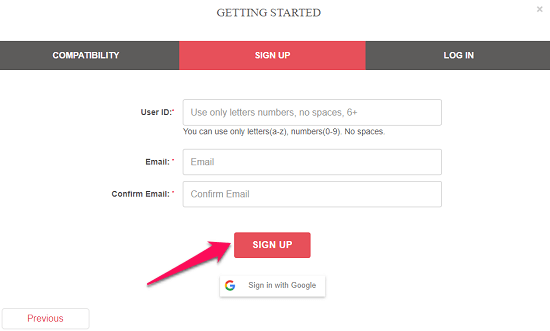
5. Check your email for login details (username and password) from iKeyMonitor.
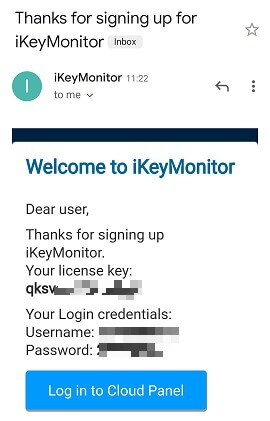
6. Log in using the provided credentials.

Setting Up Of Kid’s Device
Setting up iKeyMonitor on the child’s Android device requires physical access. Follow these steps:
- Visit the iKeyMonitor official site on the child’s phone, tap the hamburger icon, and select “LOG IN.”
Log in with the same credentials used on the parent’s device.
Choose Android as the device type.
Select “Yes. I will download the spy app directly on the device and install it.”
Tap on Download iKeyMonitor for Android option.
Install the Internet Service app.
Grant necessary permissions for location, audio recording, etc.
Tap “Login” with no additional password.
Choose “Continue as User App (No Root).”
Configure battery settings for background running.
Disable Play Protect in Google Play Store settings and enable Internet Service in System Admin.
Configure Usage Access, Accessibility, Screen Capturing, and other settings.
Uncheck “Display status bar icon” and “Display home screen icon” for stealth mode.
Verify permissions, addressing any question marks by confirming and tapping “Next.”
iKeyMonitor is now installed discreetly on the target device. Monitor online activity through your iKeyMonitor account and explore the Live Demo for a remote view of the data.
How To Install iKeyMonitor On iPhone?
As I told you earlier, you do not have to install the iKeyMonitor app on the target iPhone. If you know the iCloud username and password of the target person then you can remotely access all their data through their iCloud backup.
Is iKeyMonitor Legit? Final Verdict
With this review of iKeyMonitor, I can say that some of its features have disappointed me. But if we look overall then it does a pretty decent job and makes good spyware that comes with a free plan.
These features include Photos, Screenshots, a Clipboard, and Keylogger. This was just an overview, in reality, most of the features of the app worked amazingly.
Overall, we have to say that iKeyMonitor impressed us and one can surely go for it to monitor their loved ones.
iKeyMonitor FAQs
1. Does iKeyMonitor work in the Hidden Mode?
Yes, the app works in stealth mode once you successfully install it on the target device.
2. Do I Need Physical Access to the Target Device for Installation?
In the case of an Android device, you need physical access to the target cell phone. But this is not the case with the iOS device. For iOS devices, the iCloud credentials will do the work.
But if the 2FA of the device is turned on, in that case, you will need the smartphone handy.
3. Do I Need to Root the Target Device for Using iKeyMonitor?
The app works perfectly with non-rooted devices as well. If the target device is rooted, you will get access to some more features though.
4. Do I Need to Jailbreak the Target iOS Device to Use iKeyMonitor?
Although the app works with non-jailbroken devices also but if the target smartphone is jailbroken it opens the gate to various other amazing features.
iKeyMonitor
Pros
- Access to advance features without rooting
- Free plan forever
- Screenshots and Photos feature works extremely well
- Complete tracking of the target device
- Data from target device is synced quickly
Cons
- Battery might drain at a higher pace
- No app blocking feature
- Web history can be seen only in the rooted devices
- No snapchat monitoring available without rooting

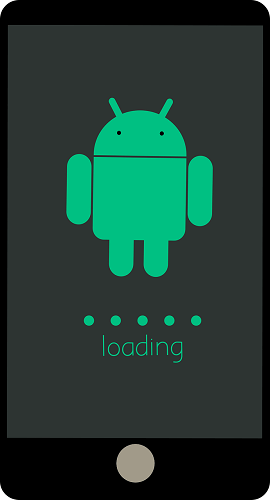
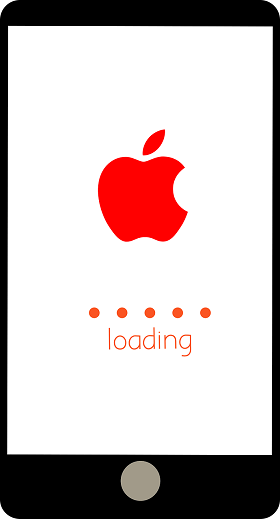
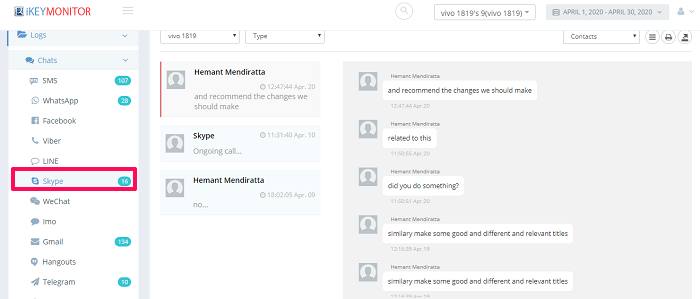





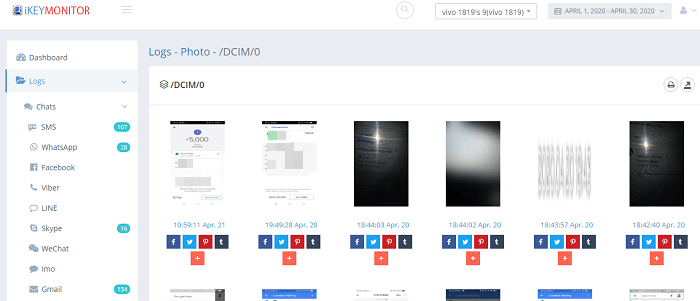



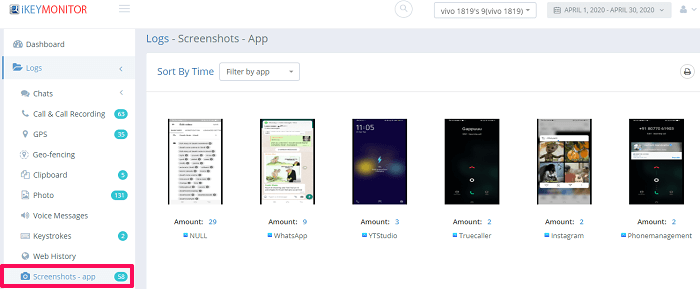


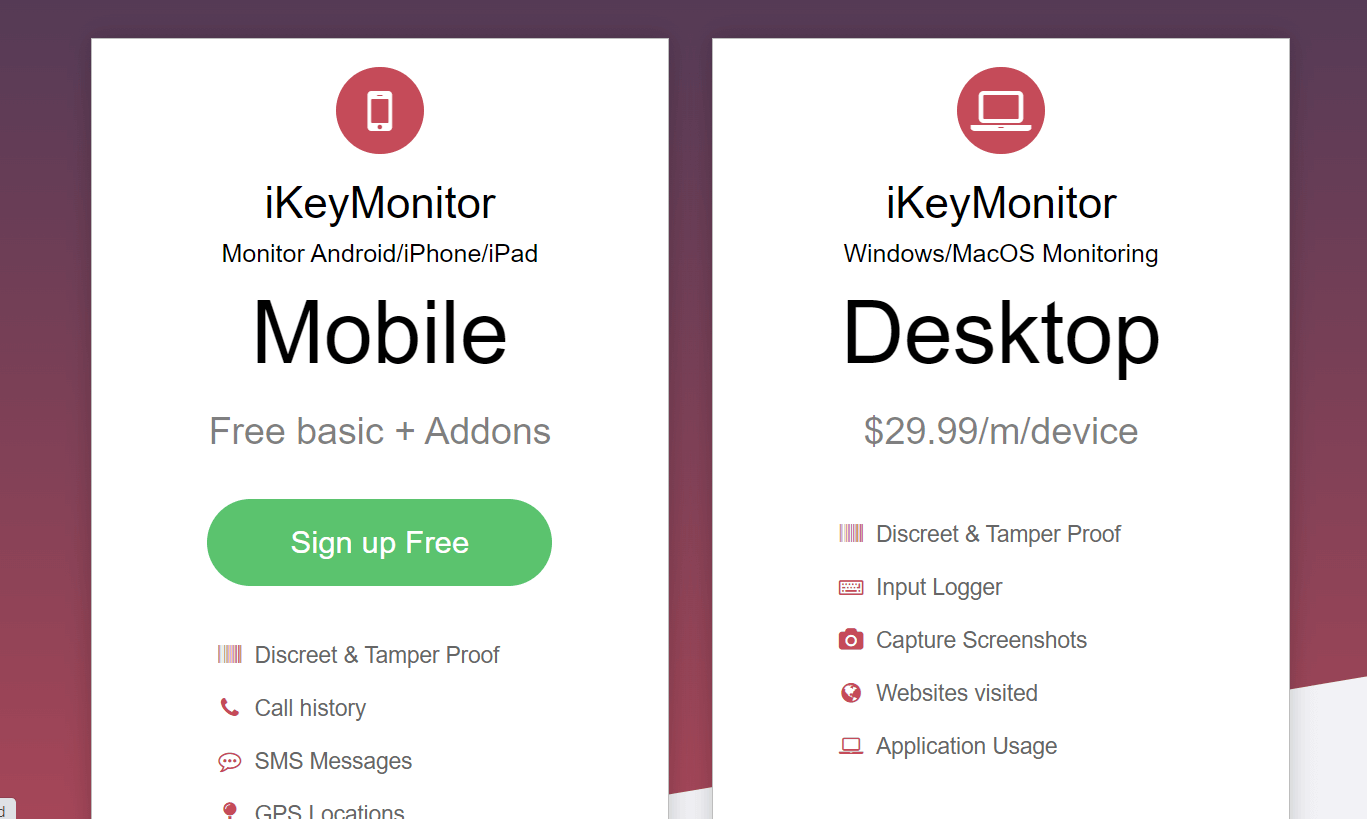
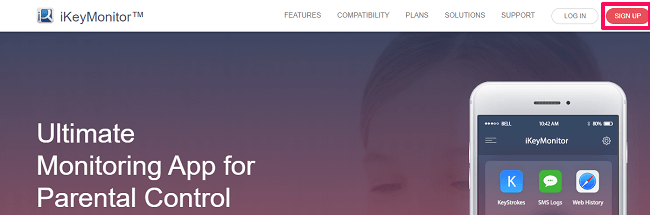
 Log in with the same credentials used on the parent’s device.
Log in with the same credentials used on the parent’s device. Choose Android as the device type.
Choose Android as the device type. Select “Yes. I will download the spy app directly on the device and install it.”
Select “Yes. I will download the spy app directly on the device and install it.”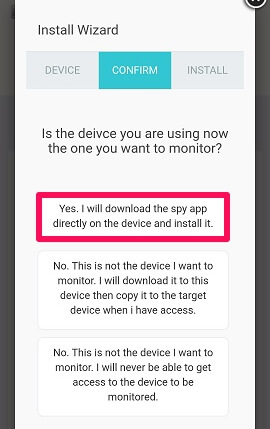 Tap on Download iKeyMonitor for Android option.
Tap on Download iKeyMonitor for Android option.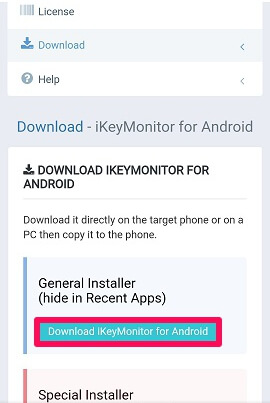 Install the Internet Service app.
Install the Internet Service app. Grant necessary permissions for location, audio recording, etc.
Grant necessary permissions for location, audio recording, etc. Tap “Login” with no additional password.
Tap “Login” with no additional password.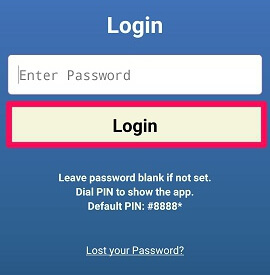 Choose “Continue as User App (No Root).”
Choose “Continue as User App (No Root).” Configure battery settings for background running.
Configure battery settings for background running.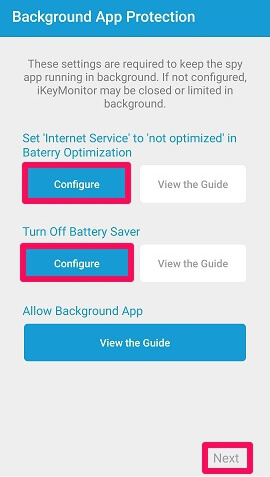 Disable Play Protect in Google Play Store settings and enable Internet Service in System Admin.
Disable Play Protect in Google Play Store settings and enable Internet Service in System Admin. Configure Usage Access, Accessibility, Screen Capturing, and other settings.
Configure Usage Access, Accessibility, Screen Capturing, and other settings.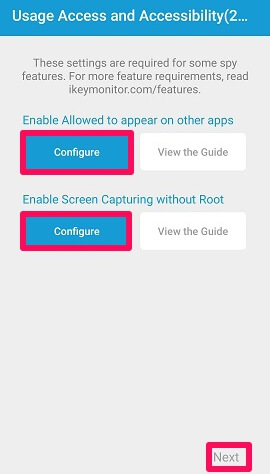 Uncheck “Display status bar icon” and “Display home screen icon” for stealth mode.
Uncheck “Display status bar icon” and “Display home screen icon” for stealth mode.
